This tutorial explains how to get a count of Twitter followers by location. If you are keen to know how many of your Twitter followers belong to which part of the world, then the method in this tutorial will provide you this geographic info of your followers. Not only that, you can actually get this information for Twitter handle of anyone. So, if you want to know what are the locations of followers of your competitors, you can do that as well.
Basically, I will use a free website called BirdIQ which lets you export Twitter followers and tweets in a CSV file. You can specifically know the number of followers by location and which follower belongs to which location or country. The exported CSV file will give you the information of the location of a Twitter follower and on its web interface, you can see the Twitter followers count by locations.
Note: BirdIQ is not completely free to use. In its free plan, there is no limitation of Twitter followers export and search. But, if you want to export top tweets of a Twitter handle then you can perform up to 100 searches and download 50,000 tweets per day only.
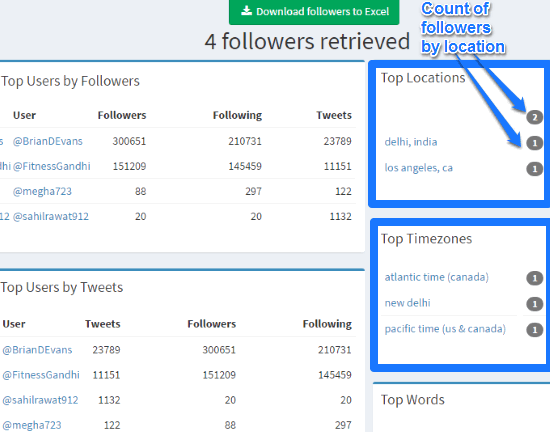
Other Twitter tutorials that you can check out:
- How to block Twitter Android app for a specific time range.
- How to remove follow suggestions, trends from Twitter website.
- How to copy any Twitter list to your account.
How to get a count of Twitter followers by location:
As I mentioned, I will use BirdIQ to get a count of Twitter followers by location and country. The process requires just a few steps. The first is to create a free account on it and in the second step you have to search a Twitter handle to get its followers list. You can create a free account from the link provided at the end of this tutorial. After that, log in on BirdIQ and go to Followers section. Now, you can search a Twitter handle to get its followers, as shown in the screenshot below.
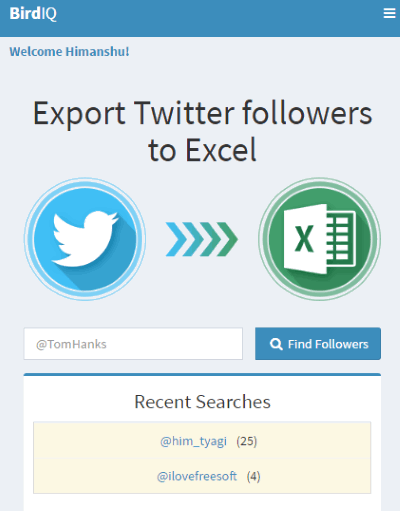
As soon as you hit the “Find Followers” button. It will show you the followers of the specified Twitter handle, as shown in the main screenshot of this tutorial. On the left section, you can see the followers by top locations. It will show you the location name and number of Twitter followers of that location. So, this is how you can easily see number of followers by location for any Twitter handle.
BirdIQ also shows you number of followers by timezones. For each timezone, it shows number of followers that are there.
As I mentioned, if you want to see which Twitter follower belongs to which location or country, then you can export Twitter followers in a CSV file. In the CSV file, you can see the “UserLocation” field to see the location and country of a follower, as shown in the screenshot below. This has an added advantage that you can apply all sort of filters and pivots to filter out followers of a specific location.
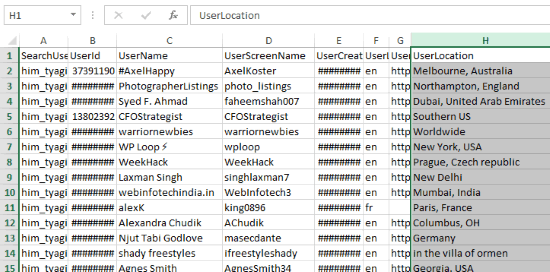
The downloaded Twitter followers CSV file also displays the following information:
- Twitter UserID
- Username
- User screen name
- URL
- User location
- User timezone
- User description, etc.
In addition to this, you can also see the following information on BirdIQ:
- Top followers by users.
- Top users by tweets.
- Top timezones
- Top listed users
- Top words used by your followers
You may also check this interesting video showing how to get count of Twitter followers by location:
Verdict:
BirdIQ makes it extremely easy to get follower count by location and timezone. I really like the fact that this information can be obtained for any Twitter handle, and not just yours. This makes it a useful tool for competitor research on Twitter. Also, the fact that you can export follower level data to Excel is another useful feature.