This tutorial explains how to remove follow suggestions and trends from Twitter website. I will use a Chrome extension called Hide Twitter Guff that will simply remove “What to follow” and “Trends” section from the Twitter website, as shown in the screenshot below. In addition to that, this Chrome extension can also hide the promotional Twitter ads and promoted tweets. So, if you want a clean interface to use Twitter without seeing any promotional content and follow suggestions then you should read this tutorial will the very end to know how you can use this Chrome extension.
Well, if you are Firefox user then this Chrome extension is also available for Firefox. Opera browser users can apply this trick to install Chrome extension in Opera browser to remove follow people suggestions in Opera.
Also see: How to block websites in Android Chrome browser, 5 free online ERP websites.
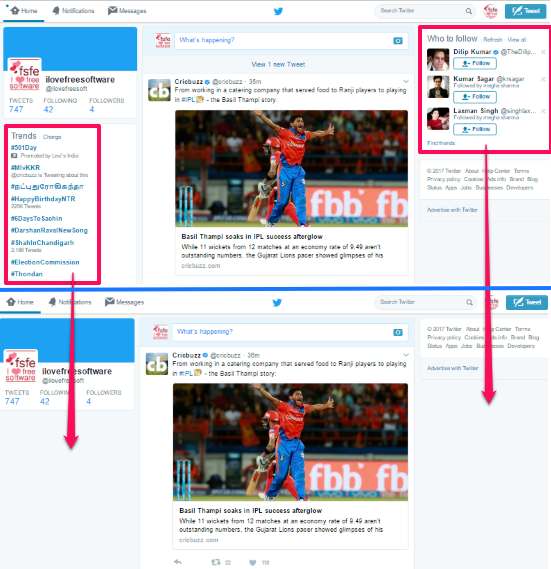
How to hide follow suggestions and trends from Twitter website:
As I mentioned, I will use “Hide Twitter Guff” Chrome extension, you can download it from the link at the end of this tutorial. Firefox users can also find the download link at the end of this tutorial. I will primarily explain the steps to remove the unwanted sections like What to follow and Trends from the Twitter website in Chrome; the steps to do this in Firefox are mostly the same.
After you have installed this Chrome extension, right click on its Chrome extension icon and select Options. This will open the Options page of this Chrome extension which is shown in the screenshot below. You have to select “Hide” from the drop-down list right next to What to follow and Trends option. After that, click on the “Save my preferences” button to save your settings. Now, all you have to do is refresh the Twitter website and you will see that “What to follow” and “Trends” sections are gone for good.

In case, you want to toggle them at a later stage, then this can be done from this Chrome extension’s Options page. Just select “Show” in the drop-down list instead of “Hide” option.
Verdict:
This tutorial explains how to hide people follow suggestions and trends from Twitter website. The Chrome extension mentioned here makes it pretty easy to do that. And I really like the fact that it is available for Firefox as well.
Get Hide Twitter Guff for Chrome. Get Hide Twitter Guff for Firefox.