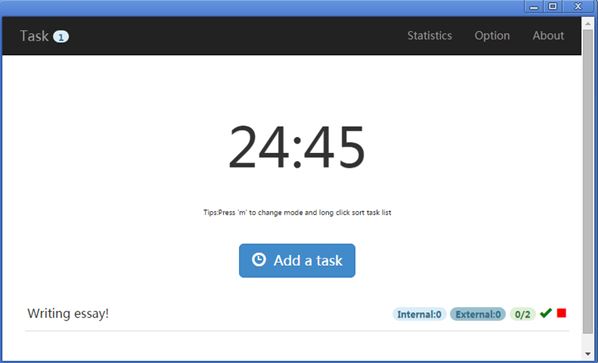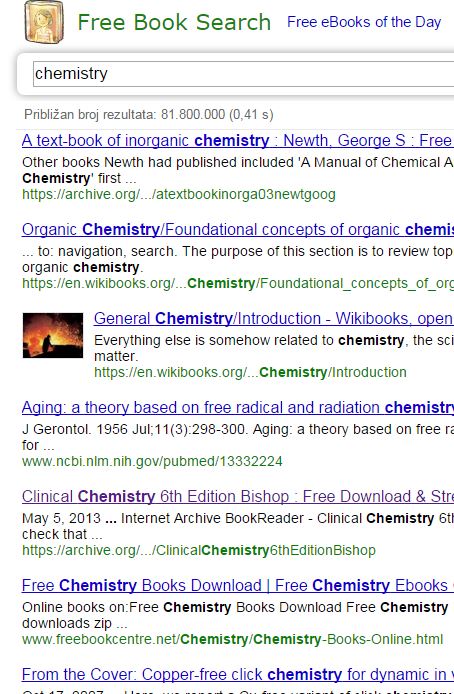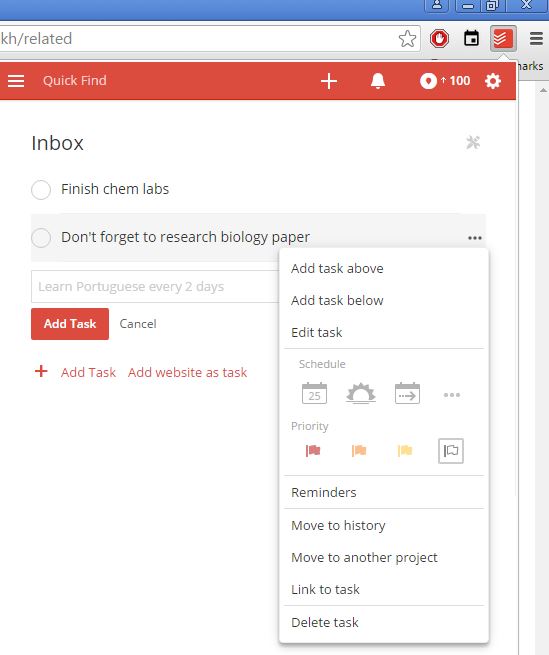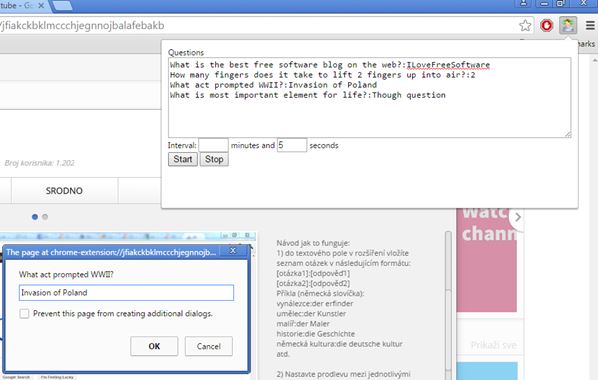Here’s a list of 5 Chrome extensions for students. With this list I am trying to help out students who are using Chromebooks to find useful tools for their classes. It’s a mix of various extensions aimed at helping student study and do their work. I realize that now is the time of winter breaks, and no one wants to think or hear about school related stuff, but I think that now it’s a great time to catch up on everything. Hopefully these extensions and tools will help you out in that.
Let’s look at these extensions below.
Pomodoro Timer
First extension, well it’s an app actually, that popped into my head is something I use everyday, a pomodoro timer extension called Pomodoro Timer, duh.
Being an app Pomodoro Timer can be used even offline. Having a timer doesn’t make much sense without being able to stay on top of tasks, that’s why this app has task management built-in. List of task can be setup with timers specific to tasks (depending on how long they’ll take) with breaks, in the pomodoro timer spirit.
Get Pomodoro Timer.
Free Book Search
Next up is Free Book Search, which is a book search extension. Cost of text books can be pretty high, especially when you take into account the fact that most students don’t have lots of money laying around.
With Free Book Search you won’t find every single text book that you need. Depending on what kind of requirements your school/college has chances are good you won’t find anything useful, but it still doesn’t hurt to try. I’ve found a couple of full fledged text books while checking out the extensions, with PDF download links, so give it a shot.
Get Free Book Search.
Also, have a look at 5 Language Learning Extensions For Google Chrome.
Todoist: To-Do list and Task Manager
It doesn’t hurt to have an extension for keeping track of tasks and assignments, apart from the one offered by Pomodoro Timer.
Todoist is a very popular extension, and I think it fits quite nicely in this list of student extensions for Chrome. Extension adds a top right corner to-do list and task manager all rolled into one. It’s actually just a Chrome client for Todoist, which is originally a web tool, so you will need an account with the website to use this extension.
Get Todoist: To-Do list and Task Manager.
StayFocusd
Wasting countless hours online watching funny videos of cats or other stuff is a bane of modern existence, and students are disproportionately affected. StayFocusd tries to fix that.
It’s basically a strict filtering extension for boosting productivity. It lets you create lists of allowed websites and blocked websites, so that Wikipedia works and Facebook doesn’t. I’ve setup the extension to work for an hour blocking all websites apart from Wikipedia and I almost ended up waiting an hour to finish this article. Everything I tried to open redirected me to the page from the screenshot above, including the extensions page where extensions can be disabled. Pretty effective if you ask me.
Get StayFocusd.
Also, have a look at 5 Periodic Table Of Elements Learning Extensions For Chrome.
Memorize
Memorize is an extension that’s going to help you study even when you’re wasting time online, because lets face it, there are ways around extensions like StayFocusd.
What Memorize will help you do is setup a list of question/answer “flash cards” which will pop-up randomly in MM:SS amount of time of your choosing. Everything is setup from the top right corner, see image above. Questions and answers should be separated with a colon (Question?:Correct Answer). You can browse Facebook and extension will trigger pop-up flash cards with questions that you’ve setup and that way help you cram up for exams.
Get Memorize.
Conclusion
All 5 of the student extensions from the list above can come in handy. I suggest that you try a combination of Pomodoro Timer, Todoist and Memorizer. Make your suggestions in the comment section down below.