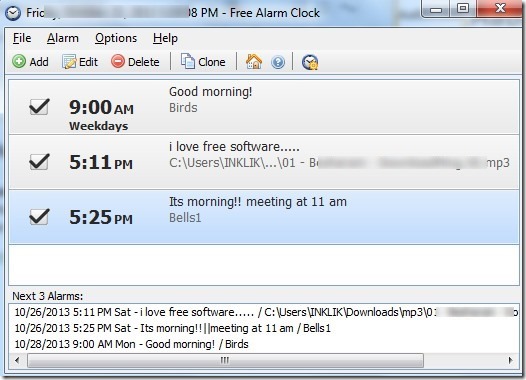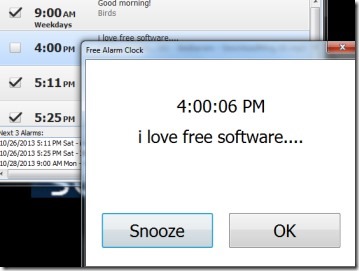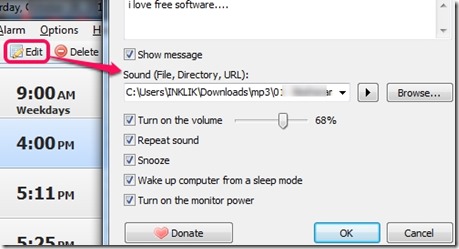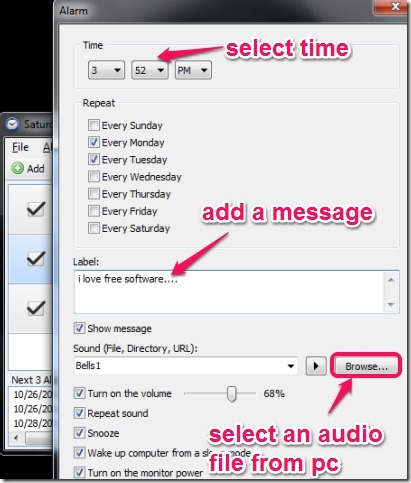Free Alarm Clock is an easy to use computer alarm clock that helps to wake up at exact time with favorite song or music. It also provides option to add a message that will pop up on computer screen when alarm will ring. Even more, it can wake up PC from sleep mode and will turn on monitor power automatically. You can add unlimited number of alarms and each alarm can be edited anytime. This computer alarm clock lets you select from multiple alarm sounds or you can add your favorite music as an alarm sound.
Unlike some similar PC alarm software, Free Alarm Clock supports multiple audio formats and executable files as well, to set as an alarm sound. It supports mp2, mp3, exe, ogg, wav, aif, aiff, flac, aifc, m3u, cmd, bat, com, ogg, and more.
It is more than just a simple alarm clock. You can add alarm with a message, can set it for repeat mode, and can also add it to play for every week day or just for some selected days. See the screenshot above that shows simple and clean interface of Free Alarm Clock.
Some Key Features Present In This Computer Alarm Clock are:
- A handy computer alarm clock that lets you add unlimited number of alarms with favorite song or music.
- Supports multiple audio formats and executable file types to set as an alarm sound.
- You can add a label (or message) with alarm that will be displayed on desktop screen. Hence, it works similar, like task reminder software.
- Added alarms can be saved as a backup file in *.alm form.
- An alarm can be edited anytime.
- It can also wake up monitor from sleep and can turn on monitor power.
- Set alarm for repeat mode or put it in snooze. You can set snooze time for 1 to 10 minutes.
- Completely free, like its name suggests.
Similar alarm clock software: Free Easy Alarm Clock, TTclock, and Alarm Pro.
How To Use Free Alarm Clock To Set Alarms With Message?
Free Alarm Clock is less than 2 MB in size and it can be downloaded using the link present at the end. Working with this alarm clock is quite easy. On its interface, use Add button to schedule an alarm. A new window will open up where you can set alarm time, repeat alarm for week days, insert text message with alarm, and can select an audio file from PC. You can also test an added sound file and can change it accordingly.
Apart from these settings, you can also enable/disable some basic options. Such as:
- Sound repetition and snooze.
- Wake up PC from sleep mode, and
- Turn on monitor power.
Schedule multiple alarms according to your requirement. If you want to edit an alarm, use Edit button. After scheduling alarms, you can minimize Free Alarm Clock to system tray. And, alarm will ring at the scheduled time with message.
Conclusion:
Free Alarm Clock is really a useful alarm clock and allows to schedule unlimited number of alarms. It works really fine, and can be used as a reminder software as well.