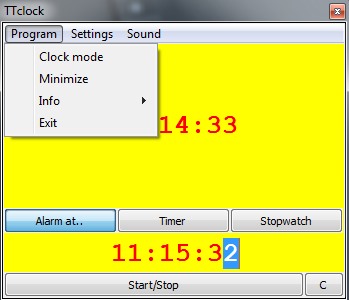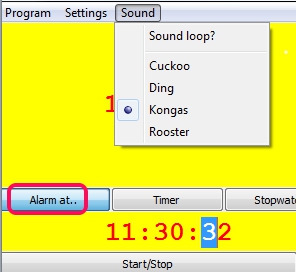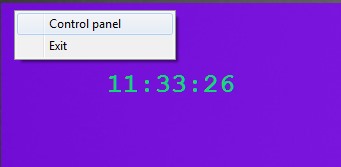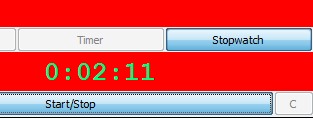TTclock is a very simple PC alarm clock that will help you to wake up on time and provides a stopwatch and a countdown timer as well. Thus it is a bit different and more useful alarm clock than some other similar alarm software. It provides four different sound (cuckoo, rooster, kongas and ding) to choose from and you can set sound in loop to play until you wake up. You can set one time alarm with this PC alarm clock, can change background and digits color, put it in clock mode, and can minimize it to system tray.
As mentioned above, TTclock provides a countdown timer & stopwatch which is helpful to know how much time you take to finish a particular task. Hence, being a simple clock, it gives multiple features which is quite good. But unlike some other PC alarm clock software, it cannot perform tasks such as to schedule PC shut down time or to set a task reminder.
TTclock’s main interface is visible in above screenshot where it shows current PC time and provides three different buttons; Alarm at, Timer, and Stopwatch. Use ‘Alarm at’ button to schedule alarm and hit Start/Stop button to start the alarm. More in this, you can use any preset sound and can enable sound loop. But you will be disappointed as you cannot set any other tone or music track in alarm.
Once you have set the alarm, you can minimize TTclock in system tray using Program option. Or else, if you want to keep it open, then try clock mode to display only clock. To get back control panel mode, hover mouse over pure clock display and right-click there.
Key Features Present In This Free PC Alarm Clock are:
- It gives a very simple alarm clock with four different sounds to set alarm.
- Provides two different modes; pure clock display and control panel. You can double-click to switch to pure clock mode and vice-versa.
- It also provides a countdown timer and stopwatch. If you are looking for some stopwatch software, then you can try these 20 free stopwatch software for Windows.
- Lets you change digits color as well as background color.
- Portable and very lightweight also.
- You can hide it to system tray or can also keep it on top of other opened windows.
- Absolutely free of cost available for everyone.
Conclusion:
TTclock is useful enough as it is simple clock but lets you use a countdown timer plus a stopwatch. But it is not able to set recurring alarms. Only one time alarm is possible to set using TTclock. So if you want an alarm clock that can set multiple alarms or can remind you about important tasks or events, then try Free Easy Alarm Clock and Free Alarm Clock. Otherwise, TTclock is worthy for those users who want a simple clock with stopwatch and countdown timer in a single pack.