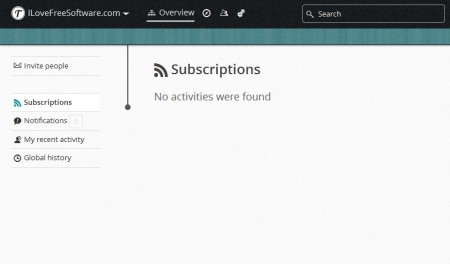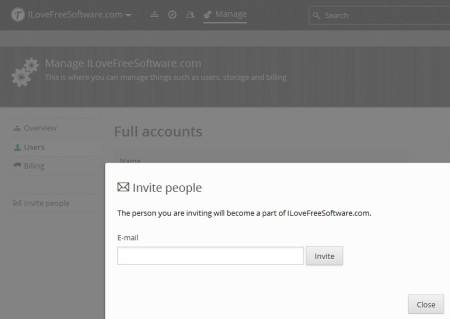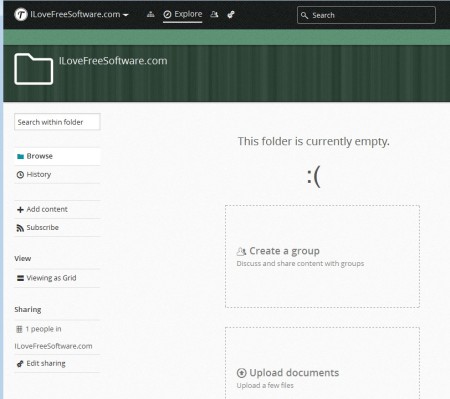Tinder is a free online collaboration service where you and your team can meet online and collaborate on various different projects that you’re working on. This is a cloud based service, which assures that all the files, plans, and work that you and your team save within the 5GB of free space that you get with Tinder are safely stored and saved into your account.
Try out some similar services reviewed by us like: Sogo, Hubstaff, and Ace Project.
Image above shows us the default interface of this free online collaboration service. Registration is needed in order to use it of course. When you register, you will have to enter the name of the team or company, if you are a company, and after that your online collaboration can start. Interface is very simple, very easy to follow. There aren’t a lot of menus. Left sidebar has quick links to notifications, history, and RSS subscriptions that you and your team might have, while at the top menu is present.
Key Features of Tinder Free Online Collaboration Service are:
- Free cloud based online collaboration for you and your team.
- Up to 5 users can use Tinder’s free plan with option for 20 guests.
- You get 5GB of free storage where you can upload and share files.
- Add RSS subscriptions to websites which are important for your work.
- Share your account with people, clients to check on progress.
A lot of people are finding contacts and are collaborating with people from all over the world, and it can be a problem for them to share plans, work schedules, and so on. With Tinder you can do all this and on top of all that, you can also share files. Here are few tips to help you get started.
How to Collaborate Online and Share Files with Tinder?
From the main menu which you can see in the image above, you need to click on Manage >> Users >> People. This is of course after you’ve registered and created your team.
When you’ve invited people who you want to participate in the online collaboration, you can start laying out plans. To do this you’re gonna have to switch to the Explore option from the menu at the top. This is where you’ll be spending most of your time.
You’ll be spending majority of your time here because this is where files are uploaded. File sharing is one of the most important components of any online collaboration services. Left sidebar holds the Add content option. Clicking there will open up a window where you can upload documents and even create groups, discussions, and forums. All of the people who you’ve invited in the previous step will be able to join, and if you want you can also invite viewers only, who will only be able to browse your work, not edit it.
Conclusion:
Tinder is a very useful online service which offers a surprising amount of features, considering that you get all of them for free. They are more than enough for small to mid-size companies and teams, so make sure to give it a try.