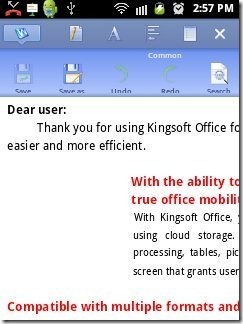Kingsoft office is a free Android app to manage all the Microsoft documents on Android. This is an awesome app in Kingsoft Office to manage and organize your Microsoft Office documents on Android. This Android office app offers multiple options to get access to Microsoft documents right on your Android phone. In my opinion, this Kingsoft office app is the best app to view, edit and create all your office documents on your smart phone. The interface provided by the app is user-friendly and is very simple to understand.
When I tried this Android office app on my Android phone, I found this app, the most comfortable app to manage all my MS office documents on Android. You can view any type of office documents, be it Word, Excel, PowerPoint or any other MS Office document from your Email, Dropbox or any office file from your SD card. This Kingsoft Office app provides a clear view and all the options are very clear on each document or sheet provided by the app. You can even create a new MS document from your Android phone itself. Just download any document file and then you can edit it with Android Office app on Android.
You can check out some Microsoft Office replacement software for desktop reviewed by us.
Some Key Features Of Kingsoft Android Office App:
-
Organize and manage MS Office documents on your Android.
-
Provides multiple options to edit any office document on Android.
-
The interface provided by the app is very easy and user-friendly.
-
You can save any document in SD card with all the changes made.
-
Provides a user-friendly toolbar with all the option available to manage your documents.
-
View, all your office documents, saved from within the app.
-
Create any new document from the app option available in the toolbar.
-
You can share any file or document from your Android phone via Email and cloud.
-
Delete, any file or document, saved in SD card from within the app.
-
Give access to all the MS Office documents including MS Word, MS Excel, MS PowerPoint, Memo and the like.
Also, check out some alternatives to Microsoft PowerPoint reviewed by us.
How To Install Kingsoft Android Office App:
-
Visit the website of Kingsoft Office or click on the hyperlink given below.
-
Scan the QR code present in the website and download the app.
-
Tap on the settings option of your Android phone.
-
Tap on Application option in the settings menu.
-
Enable the option of “Unknown sources” in the application menu.
-
Open your SD card with your Android phone. If find difficulty in accessing your SD card, then install ES File Explorer from Android Market.
-
Install the Kingsoft Android app from the setup downloaded while scanning the QR code from the website.
The free Kingsoft Android Office app will be installed. Click here to download Kingsoft Office Android app from the website of Kingsoft Office. Just install this Android office app today on your smart phone and access all your MS Office documents in one go on your Android phone.