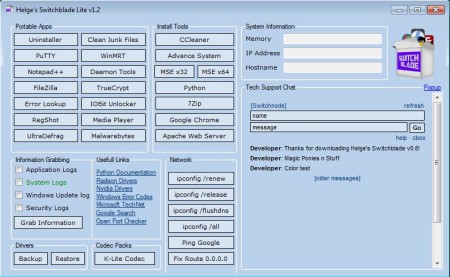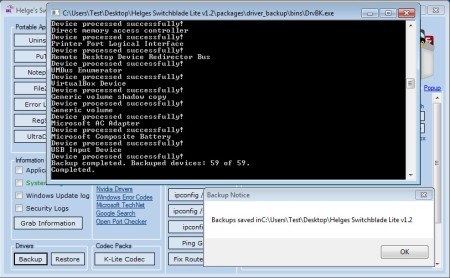Switchblade is a set of free portable system optimization tools for Windows which you can use in order to fix registry, defragment hard drives, delete and remove junk files, uninstall applications, and much more. All of these system tune-up tools are not actually native features of Switchblade, it just allows you to start independent third-party system optimizations tools.
Screenshot above shows us the interface of this free system optimization toolbox. In the top left corner you can see the Portable Apps section which is where you can find the system tune-up tools that we mentioned a few lines back. Moving to the right, you can see the Install section, which allows you to also install some tools like CCleaner, 7Zip, Google Chrome, and a few others. At the bottom of the window you can load up and access system logs or access various different network management tools. Last, but not least, would be the system info checkup tool and the Tech Support Chat, which allows you to start a chat support session.
Key Features of this Free System Optimization Toolbox are:
- Portable toolbox with dozens of system tune-up and optimization tools.
- You get apps like: RegShot, UltraDefrag, IOBit Unlocker, Junk Cleaner.
- Quick installation of: CCleaner, Google Chrome, Security Essentials etc.
- Access and extract application, system, security, and update logs.
- Backup or restore Windows drivers easily and in just a few clicks.
- Flush DNS, Renew IP address, ping Google, release IP address, and so on.
- Install multimedia codecs, the famous K-Lite Codec Pack.
- Retrieve system information like memory, IP address, and hostname.
- Contact online support via built-in tech support chat.
List of features offered by Switchblade is quite impressive and what’s even more impressive would be the fact that this is only the Lite version of Switchblade that we have tested. There’s another version of this free system optimization toolbox where you get even more tools, over 200MB worth of tools to be more precise. Let’s see what exactly does Switchblade has to offer.
How to Quickly Access System Optimization Tools with Switchblade?
Switchblade itself is portable, so you don’t have to install it. Just download and run, you can run it from USB for example. When you run it you will see the interface which can be seen above.
To run an application you just need to click on one from the Portable Apps section. To install something like CCleaner, select it from the Install Tool section. In the image above we launched the application uninstaller.
Another very useful tool from the Switchblade collection would be the driver backup and restore, in case that you have system problems, you can easily backup and after that restore drivers with Switchblade.
Conclusion:
Switchblade offers a very large selection of system tune-up tools most of which you can use without even having them installed on the computer. It’s very useful for tech support, you can even run anti-malware software, next to all of the system management and optimization tools that we mentioned.
Also, check out RegSeeker, NirLauncher, and PuranUtilities reviewed by us.