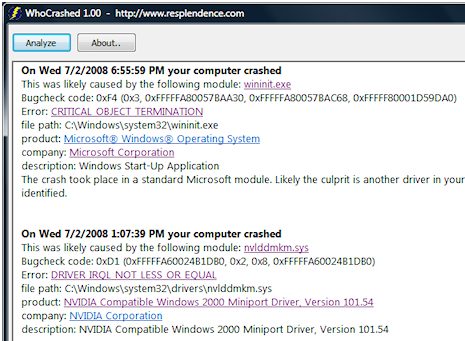WhoCrashed is a free software that tells you which driver or software might be causing your system to crash or reboot. Whenever Windows shows Blue screen error, it is not easily possible to find out what might be causing that. WhoCrashed solves this problem by showing you the driver that might be causing the Blue screen problem.
WhoCrashed can analyze drivers and kernel processes to pinpoint the culprit software. It might not always be correct, but it has a good percentage of identifying errors correctly.
When you use WhoCrashed and it identifies which software is causing Blue screen error (or BSOD, as it is commonly called), you can try to uninstall that software and see if it fixes the problem. If that doesn’t, then you would want to get some professional help to identify error causing software.
Another similar software that shows you Blue screen crash information is BlueScreenView.