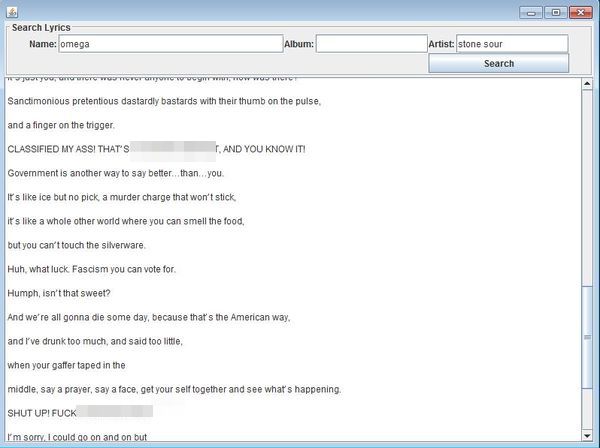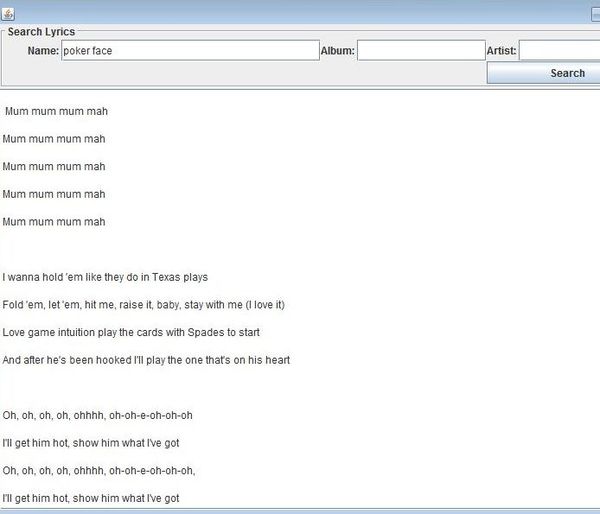Search Lyrics is a free portable lyrics finder for Linux, Windows and Mac which you can use in order to easily find lyrics from your PC. The only thing that you need to do in order to look up lyrics is type in song, album and/or artist name. Internet connection is of course required when you’re searching for lyrics because they are fetched from the internet. Portability is made possible by using Java, which is also required in order to use Search Lyrics.
Interface of this free portable lyrics finder is very simple, with just the song name, album name and artist name fields being available at the top. Search button starts the search, while down below you’re gonna see the lyrics of the song showed, provided of course that they were successfully found.
Search Lyrics works without installation, you just have to click on the downloaded executable and it will run, provided of course that you have Java installed on your system. Song lyrics can be searched using either one of the three available boxes at the top, but the song name is required. Others should be used only when there’s several songs that have the same name and you want to specify an album or an artist.
Key features of Search Lyrics are:
- Free and simple to setup: easily search for lyrics from the desktop
- Allows you to quickly search for song lyrics by author, song or album
- Portable: does not require any kind of installation on your part
- Cross platform: works on all operating systems, Linux, Windows and Mac
Similar software: Clementine, Shazam.
Most songs, at least according to our experience, are not very easy to understand and you need to have lyrics open in front of you if you want to make sure what the singer is singing about exactly. A lot of the times you think that you know what the lyrics are, but then when you actually read the lyrics, you realize that the song is actually about something completely different which might end up being embarrassing for you, singing a song without even knowing what it’s about. Here’s a few pointers to help you out.
How to search for lyrics with free lyrics finder:
Everything that you need to know we’ve already covered. Type in the name of the song for which you need lyrics and click Search from the top. Song lyrics are gonna be listed down below.
Use additional search fields in order to specify which album and which artist exactly you’re interested in. Like we already mentioned, this is for those situations when you’re looking for lyrics of a song to which several authors have given the same name.
Conclusion
Search Lyrics requires Java, so it’s not entirely portable, if you don’t have Java runtime environment installed, you’re gonna have to install it, but if you do have Java and you need a quick tool for searching song lyrics from the desktop, then this is definitely something that you should try out.