Twilert is a free Twitter alerts service that lets you setup email alerts for Twitter. You can setup alert for any search term that you want to track on Twitter, and Twilert will send you a daily Twitter alert email with all the tweets that match that search term. You can even choose to track your mentions, mentions of your brand, or a combination of all those. And you can setup multiple Twitter email alerts with different frequency (daily, weekly, etc). Twilert is completely free, and does not requires you to download anything.
One of the things that I have been struggling with Twitter is to know when someone mentions about me or my website, without using my Twitter handle. Those type of mentions are not automatically available in “@Mentions” tab of Twitter. So, it is quite easy to miss those. This is where this Twitter alert service comes handy.
You can setup Twitter alerts for the words and mentions, and Twilert will send you a daily email with a summary of those. Quite useful.
How to Setup Twitter Alerts:
Here is a quick walk through of how to setup Twitter email alerts using Twilert:
- Go to Twilert.com.
- Register on the website by using your Google profile, or Twitter profile
- If you register using your Google profile, it will grab your email address, and timezone from that. You can change both.
- Then you proceed to setup alerts for the terms that you want to track:
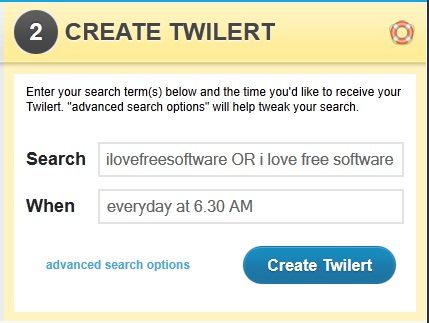
- You can choose to configure your Twitter alert further by using “advanced search options”. This lets you setup things like positive mentions, or negative mentions.
- Once done, just click on “Create Twilert” and your first Twitter alert is setup.
- On the same lines, you can proceed to setup multiple alerts, with each having a different frequency.
