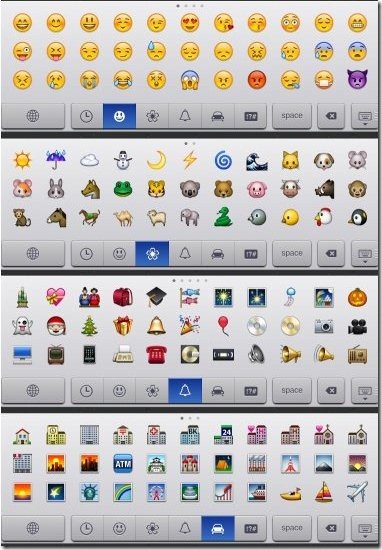Nowadays most of us use iPad and iPhone. We install many exciting applications in our smartphones and enjoy them. In this whole process we install some application for chatting, messaging and the like. When we use these types of application, the most used component of the phone is the phone’s keyboard.
Now at the time of typing, lets say when we are chatting, we want to insert smileys or emoticons in iPad. On a normal keypad, we all know that the only thing we can do is use brackets or symbols to replace smileys. But now you will find a new option of “Emoji” keypad generally means Emoticon keypad in your keyboard settings. This lets you use these emoticons or smileys with your text while chatting or texting.
This new emoticon keypad makes your writing style unique and eye-catching. You can now use all the emotion style like icons in your content. These are some of the Emoticon icons provided by the new iOS 5:
Some Key Steps For How To Enable emoticons In iPad And iPhone:
Step 1: Go to “main menu”. Click on “Settings” tab on the main menu.
Step 2: Click on “General” Tab. Then scroll down and click on “Keyboard” option.
Step 3: Click on “International Keyboard”.
Step 4: Then Click on “Add New Keyboard”.
Step 5: Click on “Emoji” from the listed keyboards.
Step 6: Just tap on the globe like icon on the keyboard and then you can access the “Emoji keyboard” right on your iPhone and iPad.
 Your “Emoji” Keyboard will be activated and then you can insert as many emoticons
Your “Emoji” Keyboard will be activated and then you can insert as many emoticons![]() as shown above, as you want in your text.
as shown above, as you want in your text.
You can also check out chatting or note taking apps for ipad reviewed by us.
Now get ready to be creative and make your text different from others. You can also go back to use the “English US” keyboard by tapping again on the globe like icon on the keyboard and select “English US” option. Enjoy!