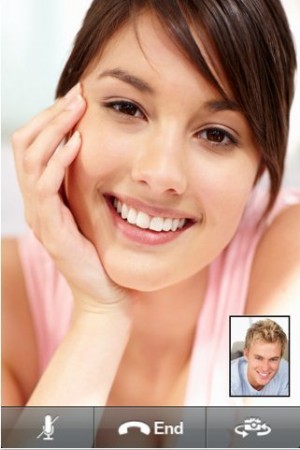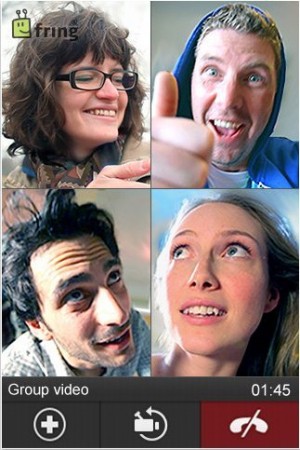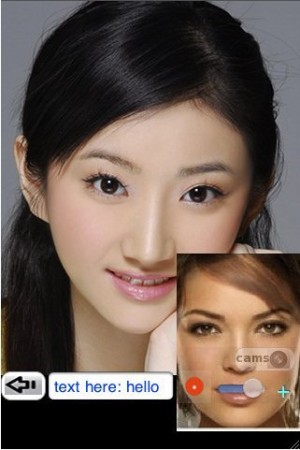Here are 5 Free Video Chat Apps for iPad that let you video chat on iPad with your friends. All these iPad video chat apps are completely free. Most of these video chat apps also work on iPhone, and iPod Touch.
Vtok App for iPad
One great app that keeps you constantly connected to your Google talk buddies via video and voice chats is the Vtok App for iPad, since you can still receive calls even when the app is closed.
By just logging in with your Gmail credentials on this app, you can chat, make voice calls and video calls using either the front or rear camera on your device. Switching between video calls and audio calls or chat is also very seamless on this app.
Apart from connecting to Google talk buddies, you can also make video calls to friends and colleagues who have Vtok App for iPad installed on their devices. For greater connectivity, you can invite other buddies to use Vtok App for iPad.
With this free video call app on the iPad, you can chat both using the speaker mode or an earpiece and switch between these two modes during calls. Also, videos can be viewed in either landscape or portrait modes while chatting.
Generally, this is one of the best free video chat apps available on the iPad as the videos are crisp and clear with no interruptions during calls.
You can also check out other free iPad apps like free iPad email apps and free instant messenger apps for iPad.
fring App for iPad
There is only one iPad video chat app that lets you make group calls to up to four friends at a time and that is the fring App for iPad.
The video call feature on this app is loaded with the advanced DVQ™ technology which connects you with high definition images and crystal clear audio during calls. With this free video chat app, it is also possible to call regular cell phones or send them short messages if you purchase fring out credit.
With fring App for iPad installed on your iPad or mobile device, you are instantly connected to all your buddies across different chat platforms including Yahoo, Google talk, AOL mail, ICQ, and SIP etc.
The user interface on fring App for iPad is very friendly and puts all your video chat buddies on one list regardless of their platform. You can also take video calls from buddies even when the app is working in the background, since the ring out tone alerts you like a regular call does.
Skype App for iPad
Skype App for iPad has made video chatting with buddies very interesting as you can make calls to Skype users on all sorts of devices from desktop computers to Skype enable TV’s, mobile phones and iPods.
You can even make direct calls to phone numbers using Skype credit and save costs on regular phone calls. Aside from making video calls, this integrated video chat app also allows you to send quick instant messages to your Skype contacts or SMS to their phones from within the app.
This great app which is freely downloadable from the iPad app store helps people to cut costs on long distance international calls. The quality of calls on this app is also second to none as the crystal clear audio and images are near what is experienced for CD quality. You can choose to make either an audio call or video call and seamlessly switch between both modes at will, even while a call is in progress.
vSocial VideoChat App for iPad
Making video calls to your friends on Facebook is now possible. Thanks to the free vSocial VideoChat App for iPad which can also work for those without a Facebook account.
This top app is loaded with free SMS services to cell phones and even allows you to control the video streaming speed if that eats too much into your data plan. The audio and video stream during face to face chat on this app is very clear.
By turning on push notifications, you will get alerts when your friends invite you for video chats even when you are offline,. This ensures that you do not miss any important information within your friends’ network.
It is also possible to resize the call preview window during or outside call sessions using screen taps. Overall, vSocial VideoChat App for iPad offers you greater Facebook experience beyond just sending instant messages to real voice and video connections.
Seen Video Call App for iPad
Seen Video Call App for iPad is one great app that enhances your Facebook experience by enabling you to place video and voice calls to Facebook friends and groups.
With Seen Video Call App for iPad, you can connect with your Facebook buddies directly or call them on their cellular lines at very cheap rates. It means you can have visual experiences and bond better with these friends now.
This free video chat app comes loaded with privacy settings that blocks out Facebook friends you do not want to call via this app. The video streams are also in High Definition mode with very clear audio alongside.
To enjoy this app fully, log in to the app with your Facebook credentials and tap on the profile picture of the friend you wish to call. These calls can either work on 3G or WiFi internet platforms.