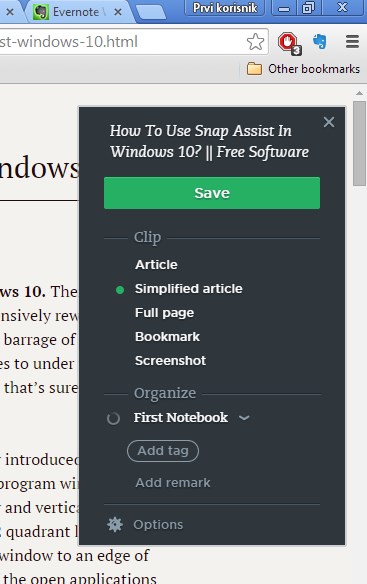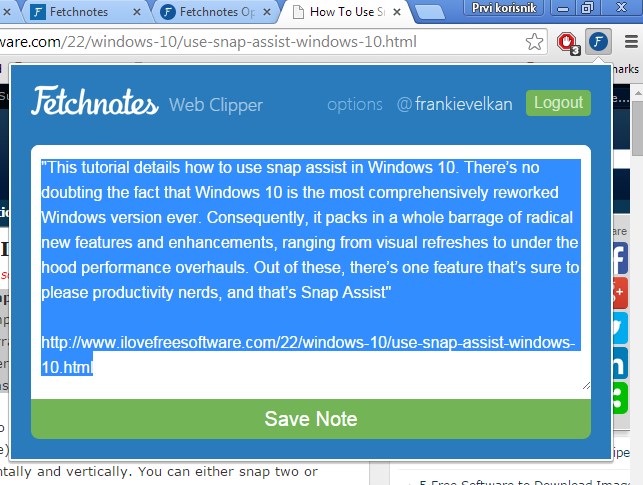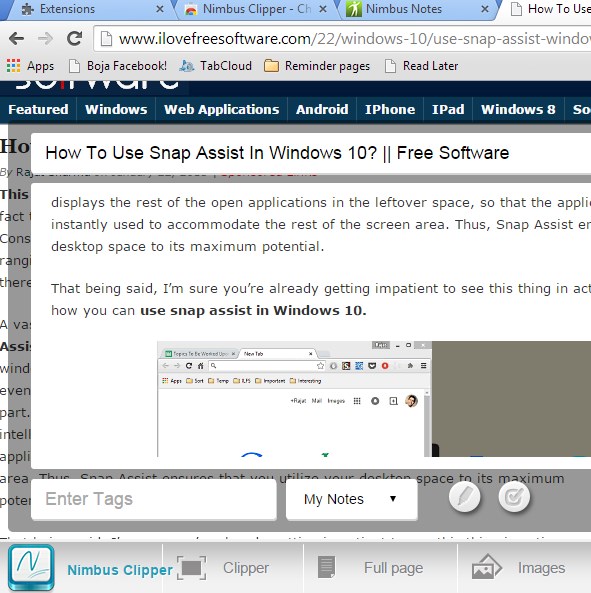Here’s a list of 4 web clipping extensions for Google Chrome which you can use to easily save interesting text, images, and links all in one place. Only bookmarking web pages with information that you find useful has its drawbacks. For example the website that you bookmarked might go down, and if that happens you lose info that was stored there. With web clipping you can save content that is useful to you in the cloud and that way make it more secure and accessible in the future.
Evernote Web Clipper
Evernote Web Clipper is the official web clipping extension from Evernote which can be used to easily take snapshots of web pages and save them to your Evernote account for later reading.
This extension will actually format (if you want it to) the web page and remove all the nonessential parts of it, like website menus, sidebar, ads, leaving only the text/images. It’s also possible to save a webpage as an image in its entirety (screenshot). Clips are saved as notes to your account (login to an Evernote account is required).
Get Evernote Web Clipper.
WizNote Web Clipper
WizNote is a web clipping extension similar to Evernote, but it’s not as advanced and WizNote is a web clipping extension created by a Chinese company.
To save web clips using WizNote you’ll need to register an account on the WizNote website and after that login with your credentials into the extension. Web pages can be saved as a formatted article, full page save, or you can save only the URL (bookmark the website). Saved clips can be viewed online, using the web dashboard.
Get WizNote Web Clipper.
Also, have a look at Free Web Clipper To Organize Your Data Online: ScissorFly.
Fetchnotes
Fetchnotes isn’t as advanced of a web clipping extension like WizNote or Evernote are, but its simplicity does have its advantages.
Fetchnotes won’t scrape text from the web page automatically. You need to make a selection (only a selection) of the text that you want to clip after which it will be automatically loaded into the top right corner text clip manager along with the URL, see image above. This gives you control over what is going to be clipped. To use Fetchnotes you need to register an account with the website. Fetchnotes isn’t just a web clipping service, it has other features as well like project management, collaboration and more.
Get Fetchnotes.
Nimbus Clipper
I’m going to finish this list of web clipping extensions with Nimbus, which is a great mix between Fetchnotes and Evernote.
Nimbus can format text from web pages automatically (to remove all the unnecessary bits and pieces), but it also has an option for you to add text to web clips manually. Before web clips are saved, you’ll first be offered with a lightweight editor where everything can be tweaked, see screenshot above. Images, documents and URLs (bookmarks) can also be saved with Nimbus.
Get Nimbus Clipper.
Also, have a look at Website to Share Text, Code with Syntax Highlighting: Pastie.org.
Conclusion
Nimbus is my favorite web clipping extension from the 4 that I mentioned on the list above. All four of them will work, but Nimbus Clipper has the most options, and it has a more intuitive interface. Tell me what you think about these web clipping extensions in the comments down below.