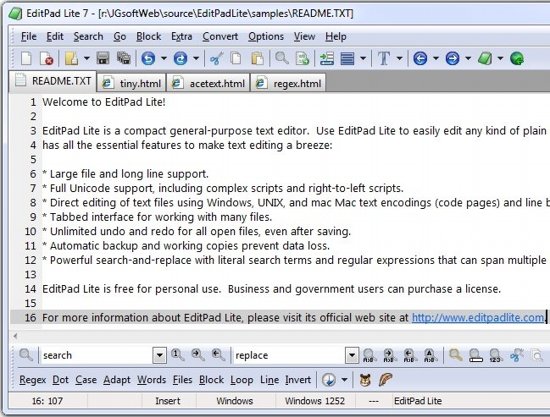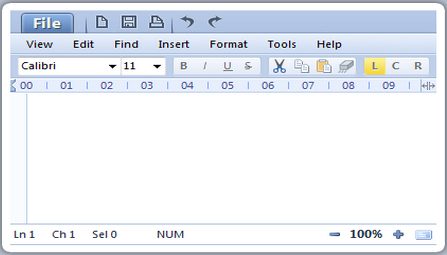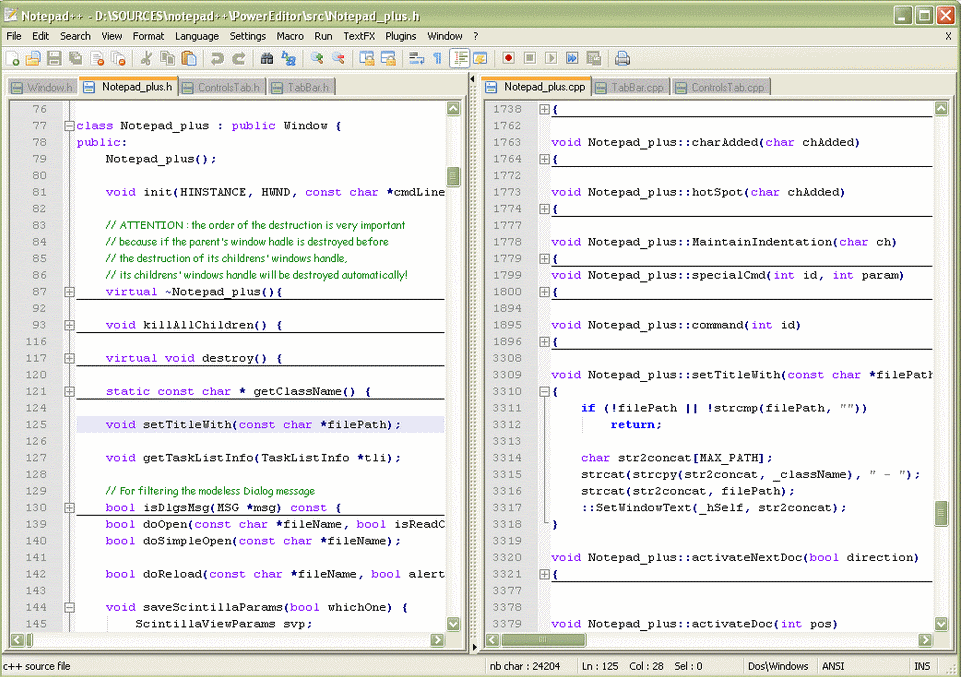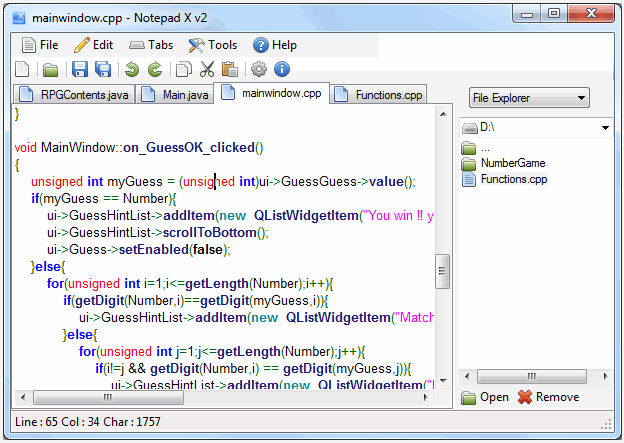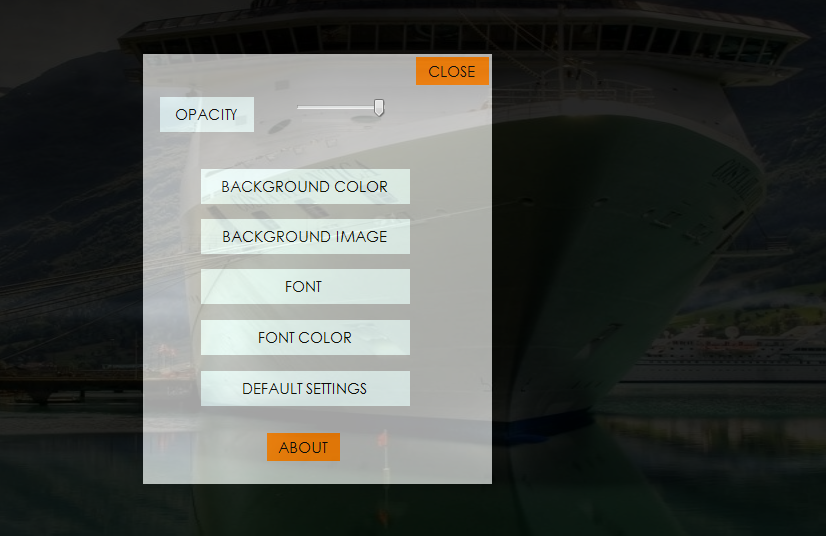Here, are 5 free text editor software for Windows. These text editor software are easy to use, lightweight and let’s you edit text in the best possible way. These free software are basically a replacement for your Windows notepad. Try these text editor software for free.
EditPad Lite
EditPad Lite is a completely free text editor software using which you can edit text files. This free text editor has got the capability to open multiple files in real-time, and the tab feature of this text editor feature let’s you easily navigate from one file to another. EditPad Lite comes with a search feature to search and replace any pattern of text. This free text editor software is light weight, as it comes in a file size of only 6 MB. This free text editor software even comes with options for Autosave and file recovery, so don’t get tensed about losing a file even if you close the software accidentally. Download EditPad Lite for free.
Read more about EditPad Lite or try it here.
Texter
Texter is another free text editor software to edit the text and to perform several other functions. With the help of this free text editor, you are allowed to encrypt the text file by accessing the file menu of this software. Texter comes with a insert menu that let’s you search through several clipart, images, symbols and text from any external source. The Format menu present there within this text editor software lets you change the color, text font, and even let’s you add bullets, etc. Texter is a smart text editor software which has got the capability to recognize different types of text files, including files like .rtf. Try Texter for free.
Read more about Texter or try it here.
Notepad++
Notepad++ is a n open source and free text editor software that replaces your default notepad present there on your Windows computer. This free text editor software comes with unique features like syntax highlighting and syntax folding. And moreover, this software supports several languages like Java, C, C++, CSS, PHP, HTML, XML, JAVASCRIPT, etc. You are even allowed to print source code in color using WYSIWYG. With Notepad++, you can view 2 documents simultaneously and you can even easily search or replace text. The good part is that, this free text editor let’s you open a document by simple drag and drop functionality. Download Notepad++ for free.
Read more about Notepad++ or try it here. You may try some other text editors like NFOPad, DesyEdit, and Worthless text editor.
Notepad X
Notepad X is a completely free and open source text editor software which helps you to edit text documents in your Windows computer. This free text editor comes with a tabbed interface that let’s you edit multiple documents simultaneously in one window. Notepad X let’s you manage all your text documents and settings in a much better way than the default notepad. You are even allowed to highlight the syntax using Notepad X while using programming languages. If you are looking for a very basic tool to efficiently and smoothly handle your text documents, then I would suggest you to try Notepad X atleast once.
Read more about Notepad X or try it here.
Glassy Writer
Glassy Writer is a free and simple text editor which helps you to edit text. The user-interface of this free text editor is easy to understand and comes with options to change color, background and fonts and you are even allowed to change the opacity level. One drawback of this software is that while using this text editor, you won’t be able to use any other application. Otherwise, it’s one of the simple and easy to use text editor available among other text editors. If you are in search of a simple text editor that can help you in the best possible way, then it’s worth trying out Glassy Writer.
Read more about Glassy Writer or try it here.