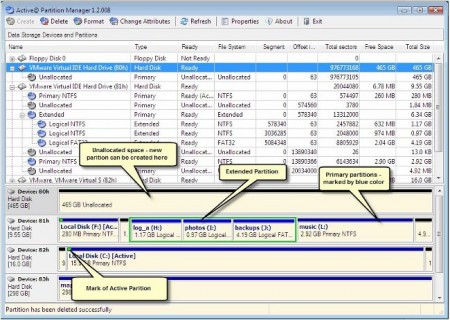Active partition manager is a free partition manager application that helps the user to edit hard drive partitions. Using Active partition manager the user can create partitions, delete partitions, rename partitions, and format partition. Usual partition managers require the user to shut the system down for the changes to take effect. But using, Active partition manager the user can edit partitions without having to restart the system every time a change is made to the partition.
Working with the application is extremely easy as well. With a well designed interface, and a host of options, managing partitions on Windows can never get easier.
Workspace:
Workspace forms the heart of Active partition manager. When the application is started , it starts to analyze the storage devices and the already available partitions. After the initial information is collected, the information is displayed on the storage devices and partitions table. A list of devices also appear, each displaying the partition associated with the device. A (+) sign is displayed which is used to expand the contents in the list. The status bar displays partition type(as in primary,Extended partitions) , file system, ready-state of the selected partition etc.
Also check out Easeus Partition Master, MiniTool Partition Wizard, and SwissKnife.
The features of the active partition manager are:
- Create and format partition/logical drives of various types (FAT32, FAT16, NTFS) and even Delete partitions.
- Option to mark the partitions as Active/Inactive.
- Assign and change the various attributes of the logical drives and partitions.
- Options to create partitions on Flash memory device.
- Options to format Flash memory of the NTFS type.
- Option to create FAT partition larger than 32GB in size, even as large as 1 GB.
- View and edit the partitions of the device from an integrated workspace with the help of an intuitive interface.
All these features and options make Active Partition Manager, a feature rich application to create, delete and manage partitions on the computer.
Requirements for Active Partition Manager:
The minimum requirements for the application to run are,
- A CPU that is IBM PC/AT compatible.
- Processor version which is Intel Pentium or higher
- A RAM of 128MB in size.
- Video must be VGA or better resolution (800 x 600).
As far as storage devices are concerned, USB storage and Hard disk types IDE, ATA, SATA or SCSI with controllers, are supported.
Active partition Manager is available for free download from pcdisk.com. Sizing just about 5MB, the application can be easily downloaded and installed.