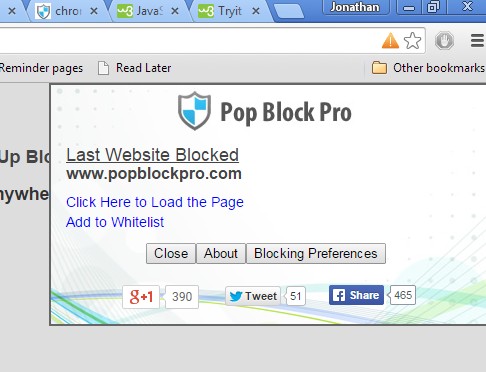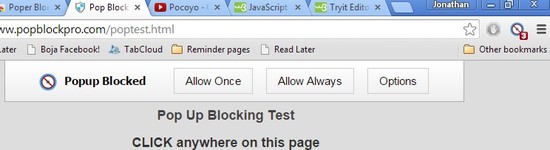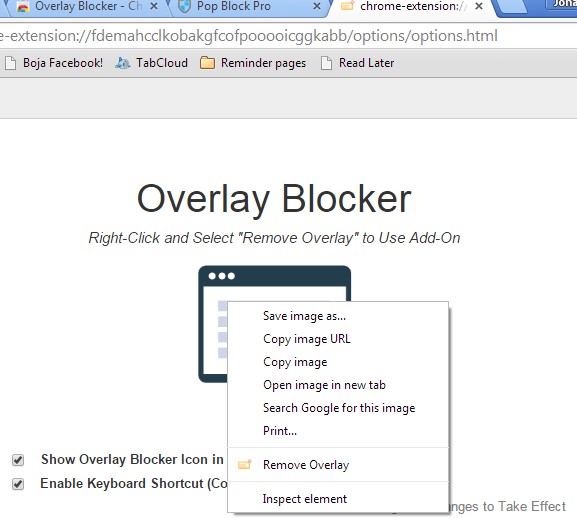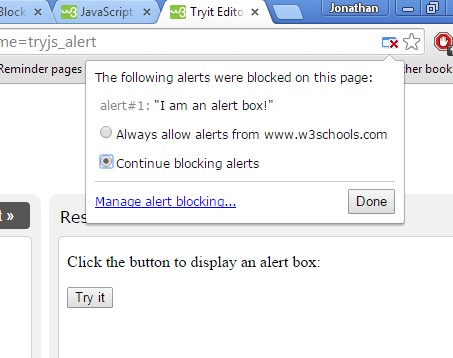Here’s a list of 5 pop up blocker extensions for Chrome which you can use to prevent annoying pop ups, pop unders and all the other types of pops from ever bothering you again. Chrome does have a rudimentary pop-up protection, but there are pop-ups that have found their way around it. That’s where third party extensions come into play. They will block pop-ups thoroughly, allowing you to browse the web distraction and annoyance free.
Let’s look at these Chrome extensions below.
Pop Block Pro
Pop Block Pro will block all pop ups and pop unders that try to sneak up on you when opening a website. Orange alert icon is going to appear in the address bar when a pop-up is blocked.
Left click on the alert icon gives you more detailed info on what exactly was blocked. It’s also possible to whitelist a website so that pop-ups from websites you trust go through. Open up extension settings to see and manage all the websites that you whitelisted.
Get Pop Block Pro.
Poper Blocker
Poper Blocker works just like Pop Block Pro, only it has a top right corner icon and the notification about blocked pop-ups is different.
When a website tries to activate a popup you’ll get a slide out notification from under the address bar. From within the notification, you’ll be able to allow the pop up once, allow always (add the domain to whitelist) or access extensions settings tweak all the available settings. Similar options are given from the top right corner menu.
Get Poper Blocker.
Also, have a look at 5 Website Tracker Detector Extensions For Chrome.
Overlay Blocker
Overlay Blocker deals with different types of pop ups, those that don’t open up pop-up windows, but rather overlays where offers for newsletter notification subscription, promos and ads are showed.
It’s one thing if you’re given an easy visible button to turn those overlays off, but some websites aren’t that nice. With this pop-up blocker extension, you’ll be able to right click and turn off all overlay pop-ups that a website tries to throw your way.
Get Overlay Blocker.
Alert Control
Alert Control takes care of about another completely different type of pop ups that a web site can throw at you when browsing the web using Chrome.
These are the so-called alert boxes, that usually drop down from the address bar when a certain action is performed. With Alert Control extension installed and activated, you’ll be able to take control over which websites can display alert boxes. When an alert box is blocked, you’ll see a notification in the address bar, see image above.
Get Alert Control.
Also, have a look at 5 Website Blocker Extensions For Google Chrome.
JavaScript Popup Blocker
JavaScript Popup Blocker is very similar to Pop Block Pro. It will block those annoying pop-up and pop-under windows that websites try to pass by us.
When a pop-up gets blocked you’ll see the number of blocked pop-ups in an overlay counter on the extension icon in the top right corner. Left click on the icon opens up a drop down window from where the pop-ups can be allowed (website whitelisted).
Conclusion
This time I actually suggest that you try a combination of three pop up blocker extensions from the list above. Alert Control, Poper Blocker and Overlay Blocker. These three will give you full control over popups in Chrome.