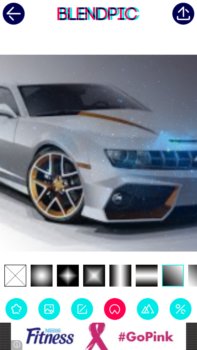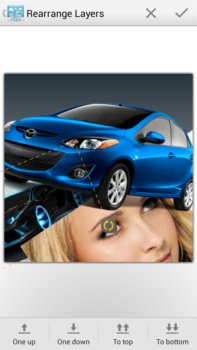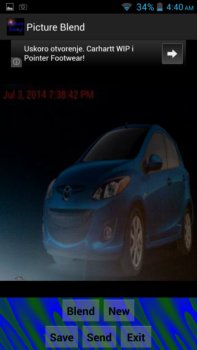Here’s a list of 5 image blending apps for Android which you can use to blend images on your Android powered phone or tablet. Blending images gives you the ability to create lots of different effects and combinations with your images. These types of apps are great when you want to upload photos to social networks but you don’t want them to look like images of all your friends, you want them to stand out, to be quirky.
Let’s see what we found in the Google Play Store.
BlendPic:Blend photo
BlendPic is an image blending app that has an impressive selection of features, starting with support for loading images for blending either from the gallery or by creating new ones with your camera.
Next it has a gallery of stock photos, couple of dozen of them, which you can use to blend with the photo that you’ve loaded into the app. Additional photos for blending can also be loaded, you don’t have to use the stock one of course. Blending effect shape, direction, strength and a couple of other settings can be tweaked. Finished “blended” images can be saved or shared straight from the app.
Get BlendPic:Blend photo.
Blend Collage Free
Blend Collage Free has a bit of an unusual blending feature. It doesn’t support the kind of blending that BlendPic has, where you have one image superimposed over the other with transparency.
Here more than 2 images can be loaded and they can be “blended” into a collage, see image above. Images are loaded using the Add button in the middle of the screen down below. Text, masks, blurring can be added to the collage for extra effect.
Get Blend Collage Free.
Also have a look at Android App To Blend Photos Together: BlendPic.
Photo Blender for Instagram
Photo Blender for Instagram is similar more to the previously mentioned BlendPic. It will load two images that you can then blend together using transparency.
Blend is just one of the several effects that are available for “merging” two photos. There’s also multiply, screen, darken, overlay and lighten with settings for fine tuning the strength of each of the effects. Images can be loaded from the gallery or new ones created using the camera app.
Get Photo Blender for Instagram.
Photo Blender by primary0
Photo Blender is probably the most advanced image blending app for Android that I came across.
It has a very large selection of blending effects. The list that can be seen on the image above isn’t complete. Some of the available effects include add, alpha, chroma, color, color burn, balance. It’s basically very similar to the blending effect list that can be found in image editors like GIMP and Photoshop. Images that you plan on using for blending can be loaded using the + button from the top of the app.
Get Photo Blender.
Make sure to also have a look at Free iPhone Photo Editing App To Blend Photos And Add Filters.
Picture Blend
Picture Blend is simple, very simple image blending app that only lets you load two images and select between 5 levels of blend transparency (standard blend effect).
Available levels are 90%, 75%, 50%, 25% and 10%. Blended photos can be saved and shared right away from the app.
Get Picture Blend.
Conclusion
I really liked using BlendPic because it has its own gallery of photos that can be used for blending, and I like Photo Blender because it has lots of effects. Picture Blend is simple. It basically boils down to what you need, what kind of effects and tools. Start with BlendPic and go from there.