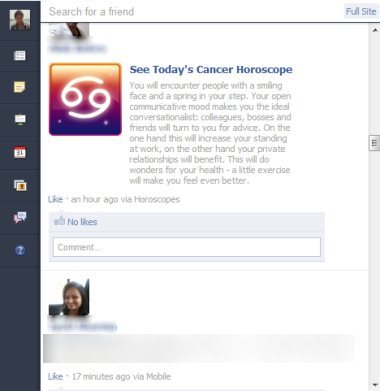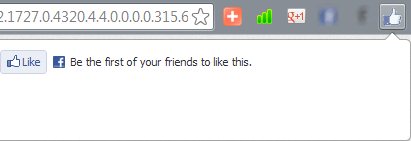Here are 5 Facebook Chrome extensions that improve your Facebook experience on Google Chrome. Once you have installed these Facebook extensions on Google Chrome, these will autmatically start working when you browse Facebook on Google Chrome. Of course, these extensions won’t be helpful if you are using a Facebook desktop client.
Facebook For Chrome
Facebook For Chrome, from the name itself, it’s very clear that this is a Chrome extension to access Facebook from your Chrome toolbar. This Chrome extension for Facebook basically allows you to check your Facebook newsfeeds, inbox, notifications, birthdays, photos of your friends, etc. In addition you are even allowed to directly post status updates from the respective option available on the left side of the window along with other options. Facebook To Chrome comes with a search bar where you can search for your friends. The extension window is small in size which shows things in a concise format. However with a single click on Fullsite option, you can open your Facebook account on a new tab of your Google Chrome. Try Facebook For Chrome for free.
Also check out Facebook photo downloaders.
SocialPlus for Google Chrome
SocialPlus is a free Facebook Chrome extension that adds tons of features to Facebook. It adds video chat, emoticons, don’t like buttons, and more. Read more about SocialPlus, or download free here.
Facebook Notifications
Facebook Notifications is a Facebook Chrome extension which let’s you view Facebook notifications and messages So you can view your Facebook notifications and message without a need directly access Facebook on a new tab of your Google Chrome. The extension window comes with 2 options that are notifications and inbox, so to check notifications, you need to click the notifications option and to check your messages click the inbox option. The good part is that within the extension window itself, you can check the notifications and messages. Try Facebook notifications to keep up with your Facebook friends, without being on Facebook.
Facebook Photo Zoom
Facebook Photo Zoom is a free Facebook extension for Chrome that lets you zoom Facebook photos. When you mouse over any Facebook photo, it will automatically zoom that photo to show you a larger version of that. You can zoom profile pictures, albums, and all the zoomable pictures on Facebook. This extension automatically integrates with Facebook, so you do not need to do anything extra once this extension is installed. You can easily turn it on or off via keyboard shortcut Ctrl +Shift +Z. Download Facebook Photo Zoom here.
Facebook Like Button
Facebook Like button is another Chrome extension to like, share or recommend any web content with your Facebook friends. This Facebook chrome extension basically displays like button on your Chrome toolbar, so whenever you find a web content interesting and if you feel like sharing it with your Facebook friends, then you should it’s worth trying out this Facebook chrome extension. For liking a page, you need to click the Facebook like button on the Chrome toolbar and hit the Like button and optionally you can add comment and post it to your Facebook account. Try Facebook Like button to like and recommend whatever your like over internet.
All these Facebook Chrome extensions enhance features of Facebook, and make it even more pleasurable.