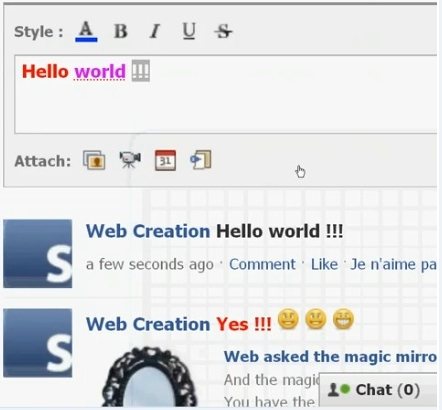Social Plus is a free Facebook extension for Firefox, Google Chrome and Safari that offers new ways to customize your Facebook. You get some new features for Facebook which are not available in Facebook.
You can make your Facebook profile colorful by posting colorful wall messages or updating status with Social Plus’s formatting editor. Personalize your Facebook profile by choosing themes for your Facebook profile. There are more than 500 themes to choose from. Once you start using this free extension for Facebook, using Facebook without this extension will be difficult for you.
There is a Like button available on Facebook but what if you don’t like a post. There is no hate button or don’t like button available on Facebook but you have a way to say it. Once you install this free extension for Facebook, you will get a “don’t like” button just like you see a “like” button with each post. So, share your thoughts when you see an annoying post in Facebook. And, Facebook don’t show any smiley in your status update, posts or comments. But, you don’t have to worry about it as you get some cool smileys once you start using this free extension for Facebook. You can also format text in various ways while posting your status.
Social Plus automatically integrates the new features with the existing Facebook features once you install this extension for your browser. The installation process is very easy. Just go to Social Plus’s official website and click on the “Download” button. It automatically detects your browser but you can choose it manually if you want to. Accept the terms and conditions and click on the “Download” button. Allow Firefox to install the extension and it’s ready to use.
Note: The features of this extension are visible only to those users of Facebook who also have this extension installed. If some user opens your Facebook page, but does not have this extension installed, then they won’t see any styles or formatting, and would instead see it as normal text that Facebook provides.
If you are looking for Twitter Plug-ins or extensions, you can try Chrome Bird, Power Twitter and Twitbin
Features of Social Plus:
- Add color to Facebook: Make your posts, comments, status updates colorful with Social Plus’s formatting editor. Use it and your messages won’t be just simple words anymore as you will be able to share your expression more creatively.
- Smileys: When you post a smiley in your status updates or comments, smileys don’t show up. But, it won’t be the same once you start using Social Plus. It will automatically change all the smiley characters with smileys.
- Don’t Like: If you find any boring or annoying post, click on the “don’t like” button to say what you really think about the post.
- Your Profile Skin: Personalize your Facebook profile and choose a skin from more than 500 available skins.
Download Social Plus and start customizing your Facebook in just the way you want