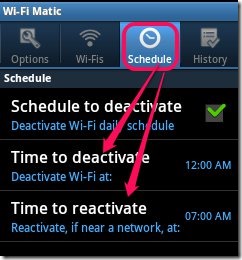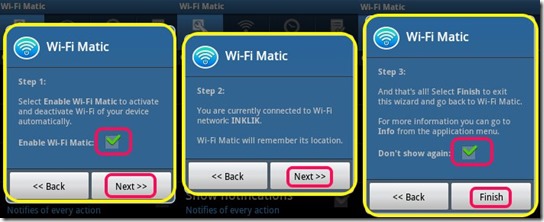WiFi Matic Auto WiFi On Off is a free WIFI Manager for Android that activates and deactivates WiFi of Android phone automatically depending on location. The app is very useful and helps in reducing data usage.
This free Android app automatically detects Wifi connections available around you and also remembers the locations where you connect to WiFi. It lets you set schedules to automatically switch on and off WiFi, and thus saves battery consumption. This app is very easy to use as no configuration is required.
Key Features of this WIFI Manager for Android:
- Very simple to use app.
- Useful and Effective app for Android.
- Step by step guidance and help available.
- Automatically activate or deactivate phone’s WiFi.
- Detects location of known WiFi networks.
- Keeps WiFi off where it is not required.
- Helps in saving phone battery.
- Does not require GPS of phone.
- You can easily set schedules.
- Allows you to switch on or off WIFI manually, too.
- Free to download and use.
- History available only in paid version.
Also check this Wi-Fi Manager Software for Windows, reviewed earlier on our website.
How to Use WiFi Matic:
Once this WIFI Manager for Android is installed on your device, using the QR code or the Google Play store link given at the end of this page, open it by clicking on its icon. The app will guide you through the steps.
A Help dialogue box will open when you first open the app. Tap next. Now, on the next message tap the box in front of Enable WiFi Matic to enable the app.
You will need to manually open your WiFi using your Android connection settings,to establish a WiFi connection. If you are already connected to a Wifi network, this WiFi manager for Android will remember its location.
Every time you go to that place, your Android phone will automatically connect with the Wifi. It will be deactivated when you leave the place. If you want to connect to a network for the first time, do it manually. The app will do it for you from the second time, after it has remembered its location.
You can access options, view Wifi connections, and set schedules, by selecting the function from the panel displayed at the top of the page (see screenshot below). History is not available in the free version.
Note: This app does not reveal WiFi passwords. It also does not assist in setting up WiFi connections.
You can use these applications to turn PC into a WiFi Router: WiFi HotSpot Creator and Winhotspot.
Conclusion:
WiFi Matic is a really great WIFI Manager for Android. It is very efficient and saves a lot of battery. Now, I don’t need to switch off WiFi every night to save my phone’s battery. This is a unique app, very useful, and really amazing.
Get WiFi Matic Auto WiFi On Off here. You can also use the QR code provided below.