XTR-Toolbox is a free software with app manager, startup manager, uninstaller, junk cleaner and certain other tools. It places various Windows’s built-in tools in one place. You can use those tools to tweak various Windows settings and save the changes. You can easily access the Service Manager to start stop the services, you can manage the startup programs, uninstall the installed software, remove junk files, and disable Windows telemetry. There is a control panel on the main interface of the software and based on what you want, you can do that.
In general, to manage all the features that XTR-Toolbox offers, one has to use separate software. But, this tool has consolidated all the useful tools at one place. This is an open source tool and is still in development. A lot more options are coming to it, the developer has said already. This is useful for newbies to Windows as they don’t know where the service manager or the program uninstaller is. In that case, this tool comes in handy.
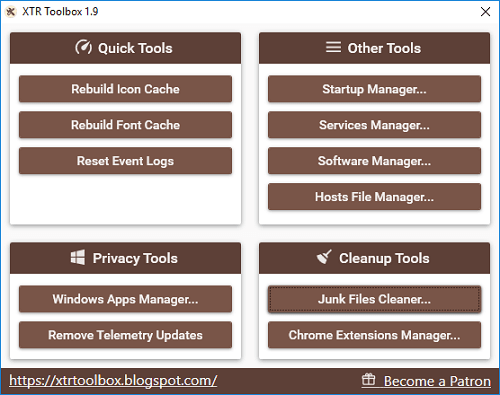
How to Tweak Windows settings with XTR-Toolbox?
It is fairly simple to use XTR-Toolbox. The software is portable and you can start using it right away. You just have to select the tool you want and then do whatever you like. You will find all the necessary options in the software to tweak the Windows settings.
Step 1: Download the portable executable of XTR-Toolbox and open it. On the main interface, you will see various options to access different Windows tool. See the screenshot below.
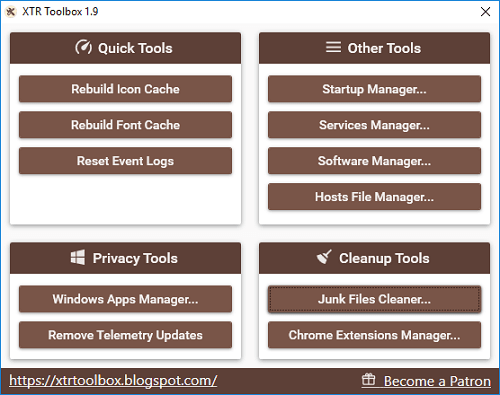
Syep 2: You can open any tool like Services Manager or uninstaller by simply clicking on it. And it will open another window from where you can tweak settings. And do note that, it doesn’t open the original tool’s interface to show you the corresponding settings.
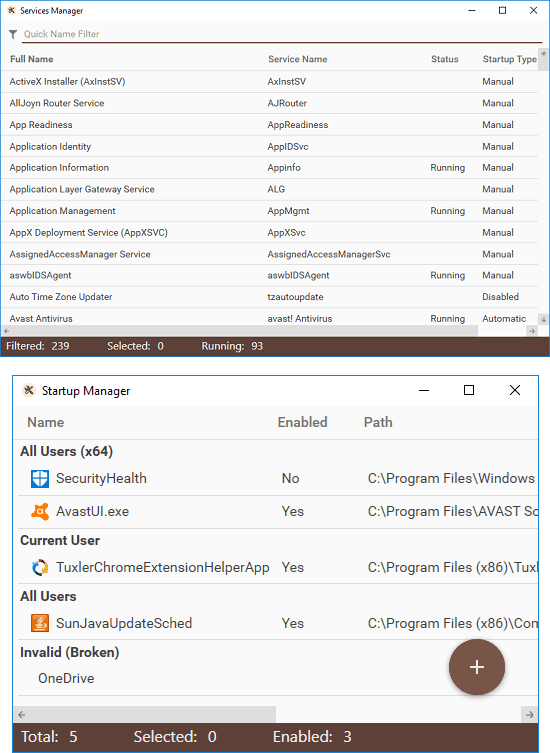
Step 3: One of the useful tool in the software is the Junk cleaner. Over time, system becomes flooded with a lot of temporary files, doing nothing except devouring free space. With the help of this tool, you can delete the junk data from your PC. While cleaning junk it deletes user and Windows temporary folders, installer cache, Windows Update cache, Logs directory, Prefetch, etc.
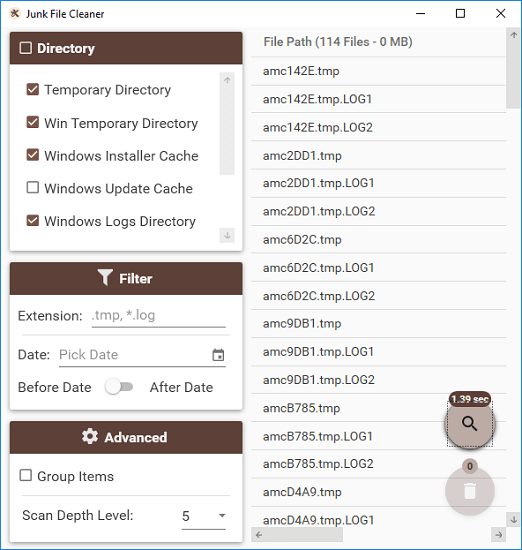
In similar way, you can access other tools and tweak the corresponding settings. All the actions that you choose will be applied immediately. However, to access some essential Windows features like host file editor, you will have to run the software with administrator rights.
Closing Words
XTR-Toolbox is a very nice software that offers various powerful tools at one place. You just have to run it from any directory and tweak the corresponding settings. So, if you have been using separate software for cleaning junk files, startup manager, and program uninstaller, then it’s time to ditch them all. You can use this powerful tool that this software has kept at one place and optimize your PC for best performance.