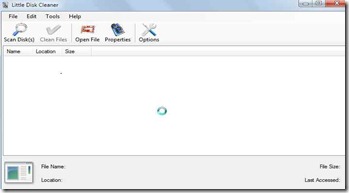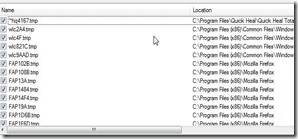Little Disk Cleaner, as the name suggests, is a software to clean up your disk from the unneeded files in order to free up the extra hard drive space, thus making your windows to operate faster and increase the efficiency of your system. This disk cleaner is a freeware written in C# , and when you install you also get a notice that this is a free software so if you have paid for this , then apply to refund the amount.
Little Disk Cleaner is a very small application which occupies very less space in your system, so don’t worry for your CPU usage while installing this disk cleaner. It is very easy to work with and some special features are provided so that you do not have to start the disk clean up manually instead you can set time for that for automatic disk clean up.
Let’s Have A Look Of This Disk Cleaner And How We Can Use It:
The main interface of Little Disk Cleaner is as shown below:
As inferred from the above image, the UI of Little Disk Cleaner is very simple and easy to use. To scan the disk click on Scan Disk and select the disk you want to scan and clean. First of all the disk will be analysed and you will receive the list of files to be cleaned.
After this click on clean files to clean the files.
Little Disk Cleaner has got many features. When you go to Tools options you get the following facilities:
- You can search the files according to:
- there attributes like: Hidden, read only, archive, system.
- size
- You can include list of i=files for compulsory including or permanently excluding while cleaning the files.
- When you clean up the files you can choose to:
- Either permanently delete the files.
- Send the files to recycle bin.
- Move the files to some specific folder.
Some Key Features of Little Disk Cleaner:
- It helps you to clean all the temporary, useless, unwanted log files, browser files, and many more.
- You can choose the disk to be cleaned, see the properties of the file to be removed.
- Works very fast and with full efficiency.
- Increases your system’s efficiency by freeing up the extra hard drive space.
- Very easy to work with.
Download And Installation:
Little Disk Cleaner can be downloaded from here. This software is very easy to install, you can easily install it by following the installation instructions that appear on it’s installation wizard.
Conclusion:
Little Disk Cleaner is a very small application which does a big job of increasing your system’s speed by freeing up the extra disk space. It basically deletes unneeded files, browser files, useless log files etc. there by enhancing your PC performance.
Also, try Baisvik Disk Cleaner, Gilisoft Free Disk Cleaner, and M00O Disk Cleaner reviewed by us.