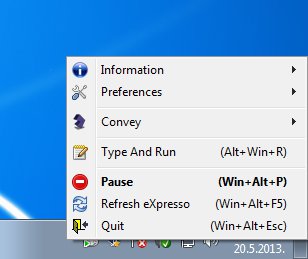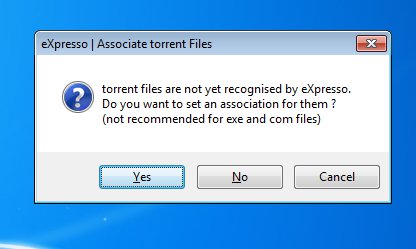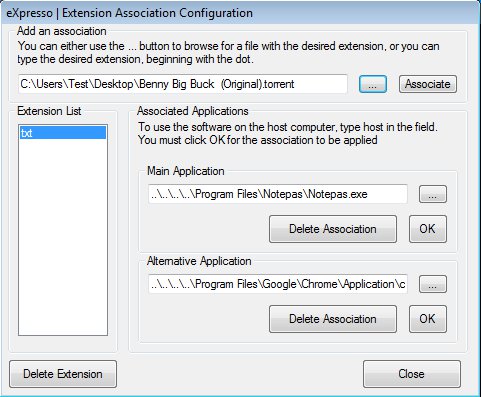eXpresso is a free portable file type association manager for Windows which allows you to go create temporary file associations for portable applications that you run from USB flash drives. For the time that eXpresso is running, alternative file associations can be active which allow you to use the applications from the USB flash drive when double clicking on a file.
This free portable file association manager works entirely from the system tray, where it starts up minimized. It itself is also portable, and doesn’t require installation. The only menu that you get is the right click context menu that you get when you right click on the system tray icon, see image above. From there you can tweak several other system settings, not just file type associations.
Here’s a quick explanation of how eXpresso works:
- 1. You run it and leave it running inside the system tray
- 2. Connect USB flash drive with your portable applications
- 3. Do a left double click on unknown file types that you want associated
- 4. eXpresso offers you to create temporary associations to portable apps
- 5. While eXpresso runs selected formats are associated to portable apps
What we described just now is on-the-fly file association change, which you can use for unknown file types. Manual file type change is also possible using the manual associations editor comes with eXPresso. Key features of this free portable file association manager are:
- Allows you to setup temporary alternative file type associations
- Different file associations are applied only while eXpresso is running
- Type And Run – Windows “Run” type of pop-up window for running commands
- Double click tester – allows you to test mouse double click speed
- Portable – doesn’t require installation, just click and run
How to temporarily change file type associations with eXpresso free portable file type association manager
First method of how you can assign different temporary file type associations to portable apps that you’re using is simple by double clicking on the unknown file type that you want associated.
Once you’ve done that, you’ll be offered to set an association for the selected file type. Click Yes and the standard file open window will appear, where you need to select the EXE of the portable app.
For the second method, you’re gonna have to open up the extension association configuration window. Right click on system tray icon >> Preferences >> Extension Configuration. Use the Add association field at the top to open up the file whose file type you’d like to associate. This can be any file, we added a .txt extension by selecting a random text file from desktop. Select the added extension from the list on the left, and then navigate to the portable app you’d like to be associated to it in the Main Application selection box on the right. Secondary is not necessary. Make sure to click OK before closing, and when you click OK, your temporary file association is active. From that point on, when eXpresso is running, alternative file association is active.
Conclusion
eXpresso is a very useful utility, perfect for those who use portable apps a lot.