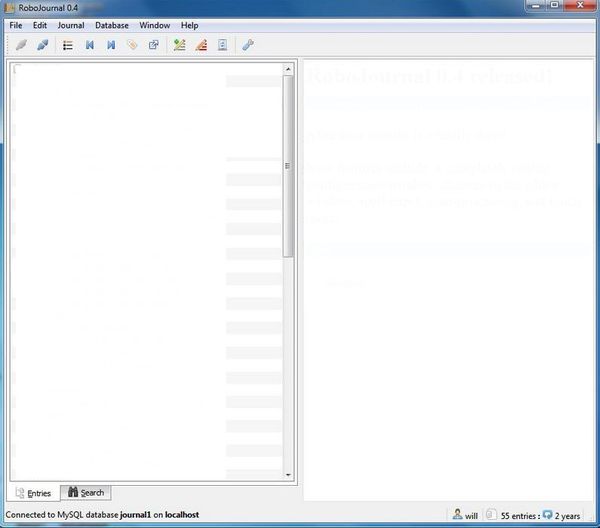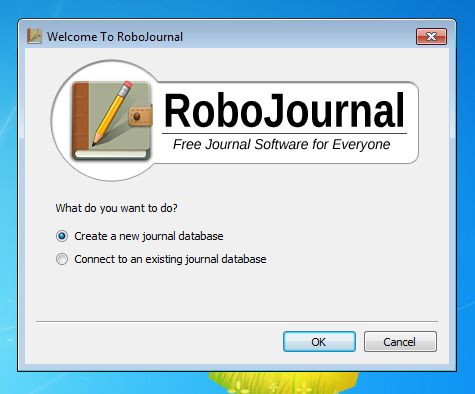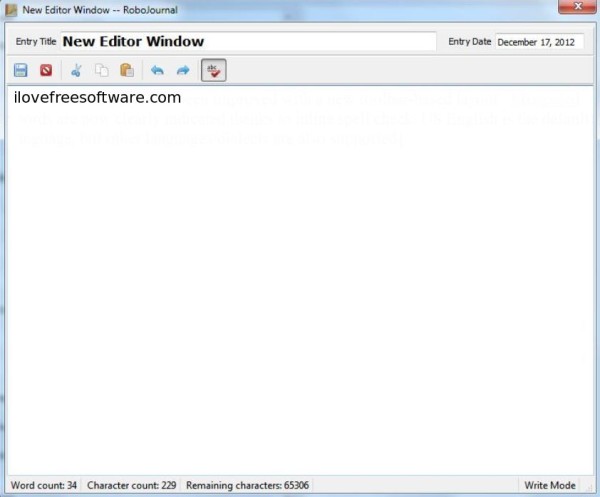RoboJournal is a free journaling software for Windows which relies on a MySQL database in order to store journals and diaries that you keep. It’s cross platform and allows you to keep each entry inside the diary organized into groups according to year, month and day that they are entered. Text editor that comes with this free journaling software is simple. So much so that only the most simple text editing features are available, but you do get a spell checker.
Main interface of this free journaling software can be seen on the image down below. All the entries that you’ve added to the journal can be seen on the left. Right side is reserved for viewing the selected entry from the left sidebar. Top left corner holds a standard menu and a quick access toolbar down below with which the list of entries can be manipulated, new ones added and the text editor opened for the ones that you’ve added.
To use RoboJournal, you’re gonna have to have a MySQL database installed and running on your system. Once that you’ve done that, you’ll have to run this free journaling software and connect to a table created within the database by typing in its name and of course access password.
Key features of RoboJournal are:
- Free and simple to setup: easily create a connection to databases
- MySQL support: store and keep your journal inside a MySQL database
- Diary logging and grouping: allows you to log and group everything
- Simplistic text editor which has a built in spell checker you can use
- Cross-platform support: comes with support for Linux and Windows
Similar software: Jarnal, MotoDiary, Penzu.
Created database of journals, the ones created with this free journaling software can be accessed from several computers in a single network. The only thing that’s important for this to be possible is that you have a connection to the central computer where database is running. Here’s a few pointers to help you get started.
How to create and maintain a journal with RoboJournal: free journaling software for Windows
First thing that you’re gonna see from RoboJournal is the introductory wizard where you need to decide if you’re gonna create a new database or connect to an existing one.
Once that you’re connected to a database, you will of course see the interface from the first image. Use the quick access toolbar, the plus button to create a new entry in the left sidebar. Select the added entry and you will see the text editor.
Text editor allows you to type in the diary text for the added entry. Type in the text and enter Save. Diary entry is gonna be saved into the database and available from anywhere you access the database.
Conclusion
RoboJournal is a great way how you can easily keep a diary on your computer. Database access password provides a great protection, so that no one snoops your diary. Don’t forget that you also need to have a MySQL database up and running, next to RoboJournal. You can use something like WAMP or XAMPP in order to install MySQL without breaking a sweat.