Manifestly is a small and easy to use checklist tool for your recurring tasks. It saves you from the worry of your routine tasks and gives you enough time to focus on other important stuff. Manifestly is all about providing a consistent and error free recurring processes.
This little tool will save you from bombarding emails by providing you a separate space for collaboration with your team members in the simplest way possible. You can also schedule checklists. It also gives a qualitative as well as a quantitative progress of your tasks. You can also give and receive real-time process feedback. And do not worry! All your data is saved, as this tool is integrated with more than 300 cloud based services.

Manifestly is free for lifetime for a single user! However, if you area group of people, you have to pay a minimal monthly fee. In order to start using Manifestly, you need to sign up by entering your basic info.
How to Create a Checklist Run With Manifestly
In Manifestly, checklists are called ‘runs’. Creating a checklist or a run is pretty simple. From your dashboard, click on the “Create a New Checklist”. Here, you can either use a checklist template provided by Manifestly or create one of your own.
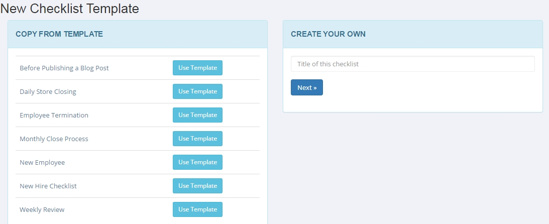
The available checklists are pretty comprehensive which will require little or no changes. However, you can go to each step and edit them and add separate descriptions by simply clicking on it. You can also add/import steps or delete them from here. You can shuffle the steps as per your requirements. Once you are satisfied, click “Use This Checklist”.
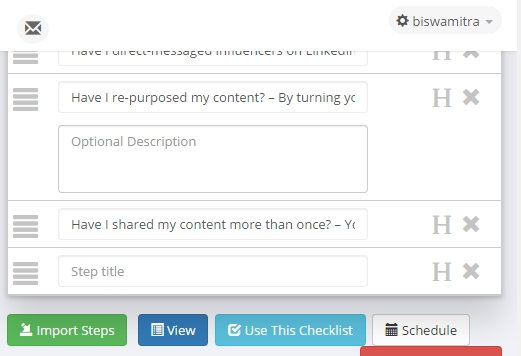
Once you are satisfied with your checklist run, click on “Use This Checklist”. In the next step, you can optionally add description to your checklist run or add optional due date. Now, if you go back to your dashboard, you will see all the active checklist runs that are in progress.
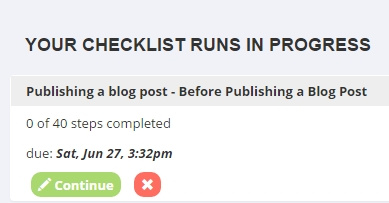
Adding New Team Members to Your Checklist
As Manifestly is all about collaboration and team work, the next step is to add a team member to your newly checklist run. To do so, click on “Continue”. Now go to the ‘Participants’ tab, and click “Add New User To Account”.
Simply enter the email address of the particular person that you want to give access to your run. There are three levels of access to your run. Choose appropriately and click ‘Create’.
Note: Your team members need to sign up before they start collaborating on your checklist run.
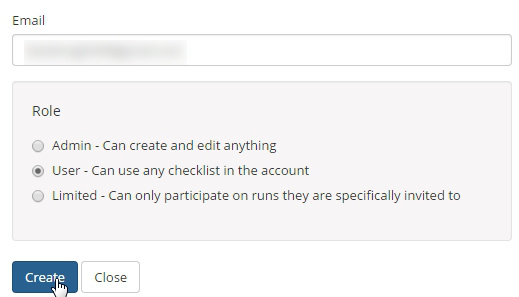
How To Collaborate Using Manifestly
Once you have added team members to your run, you can start collaborating. Go to your checklist and select the particular run that you want to work on. The ‘Steps’ tab shows your checklist where you can tick off the tasks (steps) that has been completed. No matter who completes a task from the checklist, other members of your team can see the status. The date and time stamps makes it easier to track the progress of your tasks.
Manifestly also offers the ability to exchange comments. Apart from this, you can message people like you do on Facebook or Twitter. This makes the collaboration more easy and efficient. You can also skip irrelevant steps.
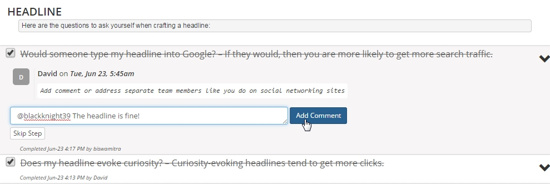
Now, imagine that you have assigned portions of steps to each of your members. They can complete these steps. Any of you can add suggestions or opinions about a particular step, which will be visible to the members immediately after you post it.
Once you have finished working all the steps, you can see the results of run. To view the result, click on the ‘Reports’ from the left panel. Here you will have an overview of all the activities that each member of your team have contributed to the run.
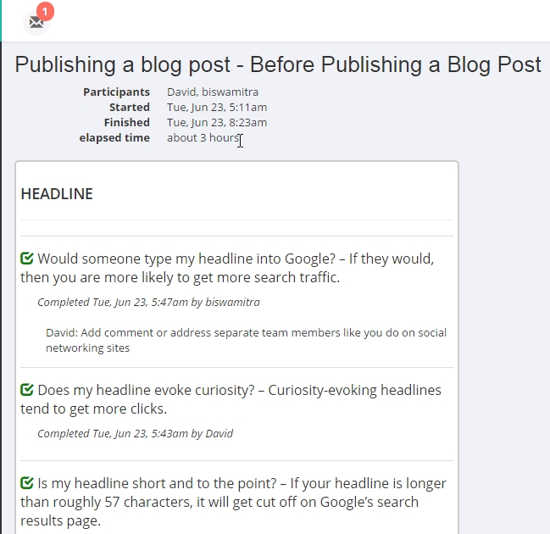
Scheduling a Checklist Run
Once your team members have signed up, he/she will be able to see the your checklist runs on their dashboard. Now you can schedule your checklist to recur automatically. In order to do so, go to your checklists, and select ‘Schedule’ from the ‘More Actions’ drop down menu.
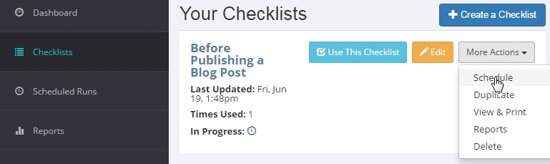
You can set a simple frequency of the checklist to, say, to more complicated schedules like certain days of a week or certain weeks or months a year. You can also set run time and start date of your schedule.
Conclusion
Manifestly is a great checklist tool that is loaded with various useful features. The collaboration feature reinforced by the comment and messaging feature is the main highlight of this tool! Besides, it offers transparency, real-time activity updates, etc. Manifestly is worth trying out if your business involves recurring tasks.