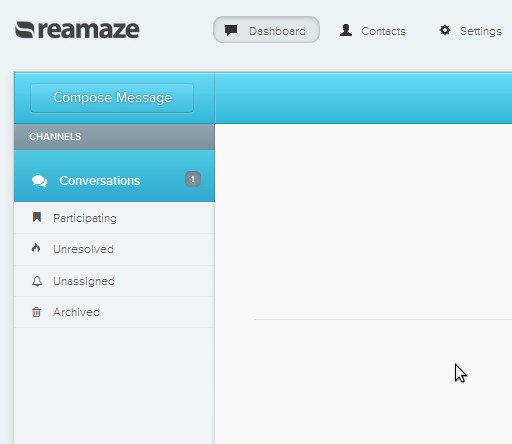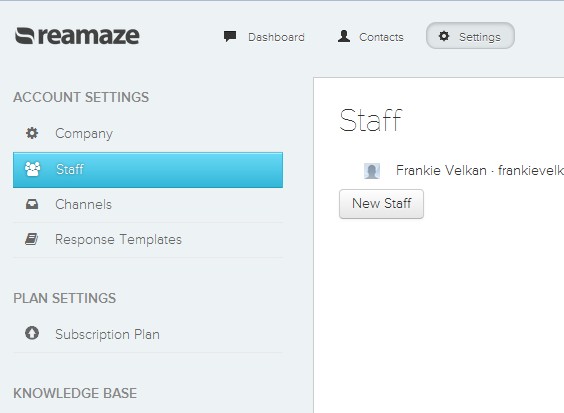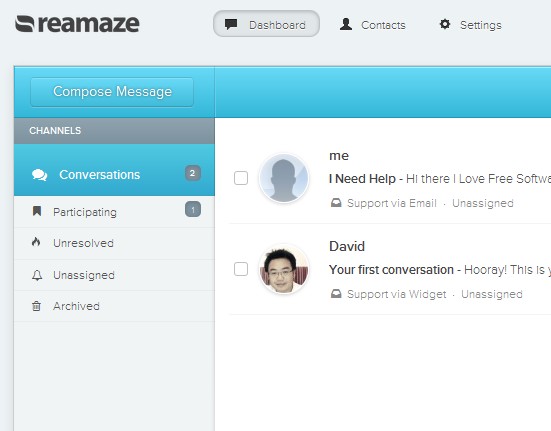Reamaze is a free online help desk software which you can use to easily handle support questions from your clients and/or website visitors. It has everything you’d expect from help desk software, support staff management, mailbox where you can receive support tickets and on top of all that it’s also possible to connect with social networks, so that you can send direct updates to your Twitter, YouTube and Facebook pages.
Dashboard of Reamaze can be seen on the image down below. This is where you can keep track of support tickets, or conversations, as they are called in this free online help desk software. Every account gets its own mailbox where customers can send their support inquiries. Left sidebar of the dashboard allows you to manage received support tickets. At the top you can switch between the dashboard, contact and account settings.
Key features of Reamaze free online help desk software are:
- Web based: manage everything online using just your web browser
- Free mailbox where you can receive support tickets and questions
- It’s possible to use your own custom address instead of Remaze one
- Unlimited support staff: no limitations on how much staff you can have
- Contact management: keep track of important contacts and people
- Ticket grouping: unresolved, unassigned, participating and archived
- Search tool: so you can find tickets and messages more easily
Similar software: Zoho Support.
Features which are listed above are features of the free Remaze version. There’s also an option for a paid upgrade where you get support for a knowledge base, support widget for your website, several mailboxes can be created and so on.
How to manage support questions with Reamaze free online help desk software:
First you need to create an account on Reamaze. Introductory wizard helps you configure the basics like connecting to social network accounts, if you want to, and mailbox configuration again if you don’t want to use the default email address. This is how the default support address looks like:
This email address can be changed by opening up Settings and then selecting Channels. Another thing that you need to setup while you’re in Settings is Staff.
Here you can create accounts for your staff which are then gonna be able to access your mailbox and answer support tickets. Clients and customers have to send support tickets to the created support email, like the one given as an example by us a few lines back.
Everything that’s sent to be support email will be received to the mailbox from where you or your support staff can easily reply and manage the received support tickets.
Conclusion
Remaze is very easy to setup and it offers a lot of useful features which are gonna make help desk and support ticket management a very simple task for the website or company that you manage. There’s a trial account if you’re interested in testing out the features of the paid version without spending money. Free account should be more than enough for small website, teams and startups. Register for free and see how it goes.