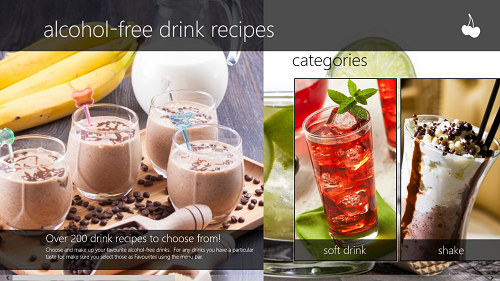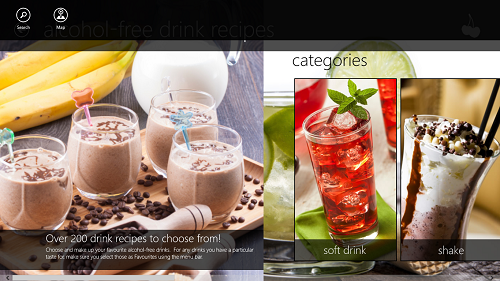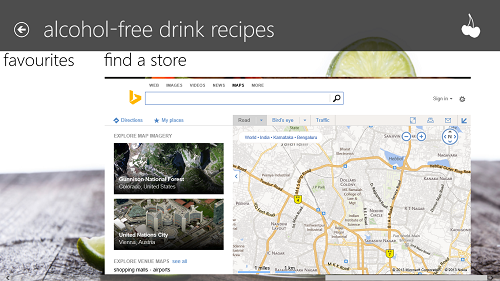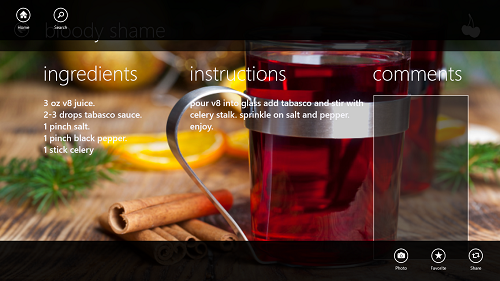Alcohol-free Drink Recipes is a free Windows 8 app that allows you to browse through a large database of drink recipes which don’t contain any alcohol in them, and hence, are completely safe to be given to children as well. The app has over 200 recipes, each sorted according to the category that they belong to. Once you open the app, you will be presented with an interface where you can choose the category of the drinks that you wish to browse. The categories include Soft drink, Shakes, Cocoa etc. Each category contains a large number of drinks, each of whose recipe you can view by clicking on the drink.
Alcohol-free Drink Recipes is available for free.
Using this Drinks Recipe app for Windows 8:
When you launch the app, you will be presented with a very colorful interface where you can select a category by clicking on its tile.
You can scroll to the right to reveal more categories. Categories include Soft drink, shake etc. Once you have clicked on a category, you will be presented with a list of recipes belonging to the particular category that you have clicked on.
I have opened up the cocoa category in the above screenshot, and as you can see, you are immediately presented with a list of recipes that has cocoa as the key ingredient. The number of recipes vary per category.
Above, you can see the recipe of a particular drink that I clicked on in detail. The app has clearly laid out instructions that can be understood easily, and there is a separate list for ingredients and instructions.
Through the main screen of the app, you can also search for a particular recipe by clicking on the Search button in the control bar which can be brought up at any time by right clicking on any empty area inside the app. Beating the norm as with most applications opening the control bar at the bottom of the screen, in this app, the control bar flies in from the top of the screen.
The Search button is the first button in the control bar. The next button is the Map button, clicking on which allows you to find nearby stores on the map for buying your ingredients.
Clicking on the back button in the top left corner of the screen at any time will take you back to the home screen of the app.
While you have opened up a recipe, you can also access the control bar by right clicking on any empty area, and add the recipe to your Favorites, or choose to share it via the Windows 8’s sharing options. You can also attach a photo for the recipe by clicking on the Photo button in the control bar at the bottom. The recipes that you add to Favorites will appear in the main screen of the app under the category Favorites. The control bar when a recipe is opened up looks like the following screenshot.
There are two sections of this control bar, one at the top and the other at the bottom. From the top, you can choose to go back to the home screen or the app or to search for recipes. At the bottom, you can add a photo of the recipe (Photo button), add it to your Favorites or Share it using Windows 8’s sharing options.
You can also check out the Cocktail Flow app for Windows 8.
The verdict:
Alcohol-free Drink Recipes is a good app to have on your Windows 8 device if you are looking for an app that gives you access to a lot of alcohol free drink recipes. The app is beautifully designed, and it’s completely free!