Are We Still Friends is a free Windows 8 app that allows you to check who unfriended you on Facebook. The app works extremely well in finding out who removed you from your friend list on Facebook. The idea of the app might sound scary at first, as it will give you the perfect reason for getting mad at some of your friends! When you launch the app, you will be prompted to log in to the app with your Facebook credentials. Once that’s done, the app will show you who unfriended you or deactivated/deleted their account under two separate columns. Do note that the app will only tell you who unfriended you after the time period of installing the app, as the app can only access the friend list information from the date and time that you installed it and gave it permission to access your Facebook account.
Are We Still Friends is available as a free download from the Windows App Store.
![]()
Find out who Unfriended you on Facebook in Windows 8:
When you launch the app, you will be taken to the Facebook login page which looks like the below screenshot.
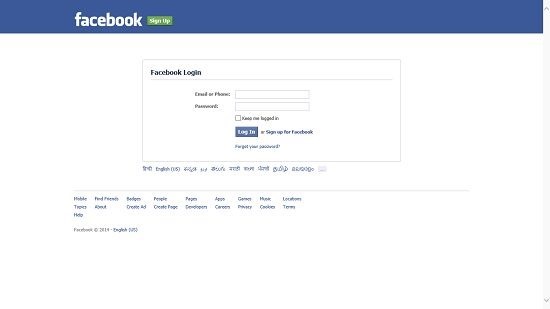
Above screen is the standard login page of Facebook. You can enter your credentials in the above page and click on the Log In button in the above screen to go to the next screen where you will be asked to grant permission to the app for reading your friend list and accessing your profile information.
Once the permissions have been granted to the app, you are ready to roll. You will now be taken to the main screen of the app which will show you two columns, namely friends who unfriended you and friends who left Facebook.
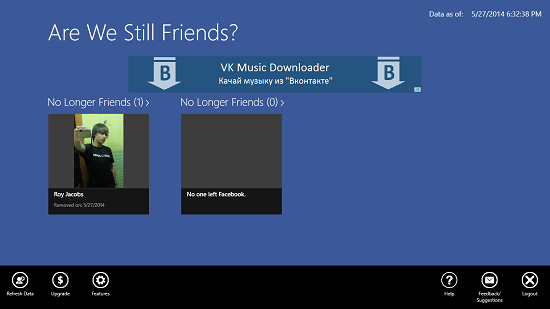
The column to the left of this Windows 8 app shows the people who unfriended you. To the right, you will be able to see a list of people who left Facebook (either deactivated or deleted their accounts). As you can see, since the time of installing the app, one person unfriended me. You can see the tile containing the person’s name on the left, and you can click on the tile corresponding to the name to be redirected to his or her profile page on Facebook. Each person who unfriends you will be shown as a new tile, and the tiled interface helps to keep the app’s interface looking as native to the Windows 8 environment as possible. You can also see the control bar at the bottom of the screen in the above screenshot. This control bar allows you to refresh the data, access various features of the app, access the help content, leave feedback or suggestions or log out from the app. It also allows you to purchase an ad free version of this Windows 8 app.
Refresh Data: This basically refreshes the feed and checks if more people have unfriended you.
Features: As of now, this button is a bit useless because you have to buy the pro version to activate the features included like toast notifications, notifications on lock screen etc. You can however press this button and enter your email id to be notified of new features as they are released.
Help: Shows the help content of the app. This is a scrollable section which looks like the below screenshot.
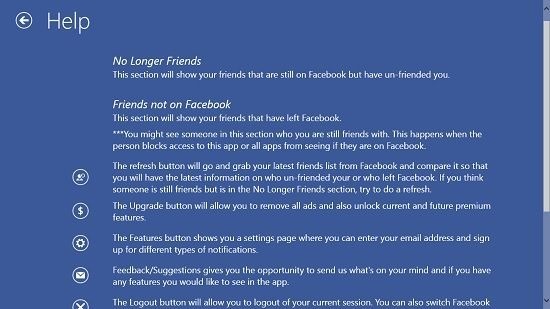
Feedback/Suggestions: Clicking this button will open up an email app on your system and allow you to write to the developer about any feedback or suggestions that you might have about the app.
Logout: Clicking here will allow you to log out of the app.
This sums up the how to on using this app. Overall, the app is pretty well designed and allows you to easily catch up and know about the people who unfriended you or left Facebook.
The verdict
Are We Still Friends is a great little tool to stay updated about who unfriended you on Facebook, as this is a pretty important functionality that is not supported by Facebook by default. This app successfully bridges that gap and makes for a great tool to catch up with (or to fight with! ) people who unfriended you on Facebook. I give this app a 3.5 out of 5!
Get Are We Still Friends.