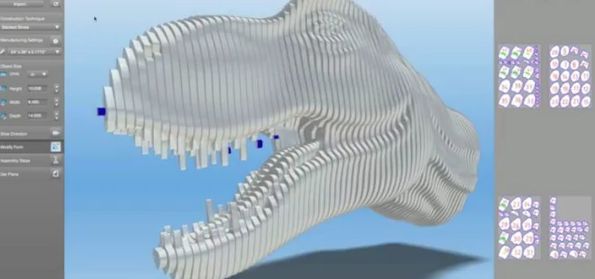123D Make is a free 3D model printing helper that you can use in order to easily prepare and setup your 3D CAD models for them to be more suitable for 3D printing. To be more precise, with 123D Make, you can break down a complex 3D model into smaller pieces which are then assembled by you, once they are printed of course. It can be used to create do-it-yourself projects out of 3D models. Both desktop versions (including iPhone and iPhone apps) and a web based, online version that’s accessed via web browser are available.
Screenshot down below shows us the interface of 123D Make with an example model opened inside it. Example models contributed by other users are available on the 123D Make website, links available down below. To download and use this free 3D model printing helper, you’re going to have to register an account with the website first.
Entire interface opens up full screen. On the left you can see the main toolbar, while on the right additional toolbars can be opened when you select a tool or a setting from the main toolbar on the left. This is how a model that is not processed by 123D Make looks like.
Key features of 123D Maker are:
- Free and easy to use: open up a 3D model and get it ready for printing
- Desktop applications: desktop applications available for Mac and Windows
- Portable apps: works on iPhone and iPad also: apps available on iTunes
- Web based client also available: for creating 3D printouts online
- Makes it easy to prepare a 3D model for 3D printing for DIY printout
Similar software: Autodesk123, DraftSight, CadStd.
123D Maker is a free tool offered by Autodesk, creators of the famous 3D design software, AutoCAD. This 3D model printing helper is of course free, but it does have some requirements when it comes to computer hardware, more specifically graphics, this is 3D modeling app after all. Don’t worry though, if you bought your computer in the last 5 years, you won’t have problems using 123D Maker.
How to prepare 3D models for printing with 123D Make: free 3D model printing helper
First thing that you need to do is decide how you want to use 123D make. Select between desktop apps, iOS apps or the web based editor. Note that the web based editor works only inside Chrome and Safari.
So what exactly did we mean when we said that this free 3D model printing helper prepares you models for do-it-yourself type of printout. Well you can see it on the image above. Head of the dinosaur from the first image has been broken down into pieces. They are much easier to print and after they’re printed, you’ll have to assemble the pieces yourself. To get a better understanding of how 123D Make works, please visit the documentation for detailed instructions.
Conclusion
123D Maker makes it very easy to create and setup 3D models before printing them using a 3D printer. Everything is very easy to setup, but you will of course have to get familiar with the application first.