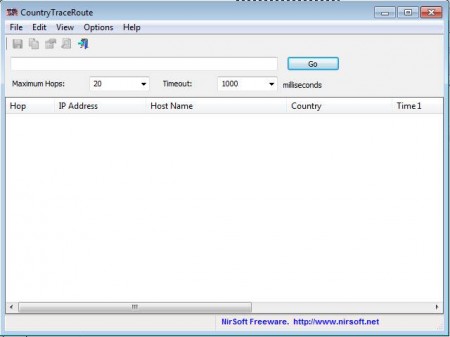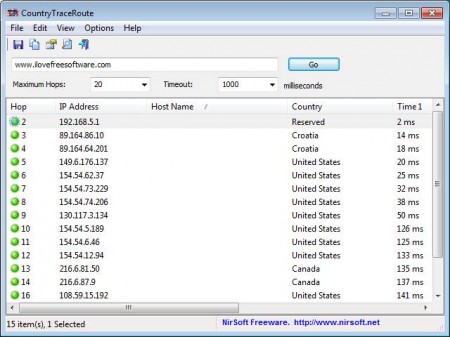CountryTraceRoute is a free traceroute tool to retrieve information about the number of hops that exist between you and an IP address. It retrieves information like their locations, ping time, and you can also find out the country of origin. This is a great alternative to the Windows tracert CLI application, which offers more features.
Image above is the default interface of CountryTraceRoute. This free traceroute tool is very simple to use. At the top you have a very simple menu while down below you can see a large empty area where all the hops of the traceroute checks that you perform are gonna be placed. The most important part of the interface would be the input field that you can find in between previously mentioned parts of the software window. This is where either the domain name or an IP address that you are interested in tracing is gonna be entered.
Key Features of this Free Traceroute Tool:
- Supports both IP and domain tracing, works with websites.
- Adjustable number of hops and the duration of timeout.
- Support for automatic resolving of IP addresses.
- Measures and shows three round trip times as well as the average.
- Shows country name of where each hop that’s found is located.
- Export the results to CSV, XML, HTML, tab-delimited.
- Find Tool for searching a specific IP address or country on the list.
- Free and portable – there’s no need for installation.
CountryTraceRoute is a very useful utility for network diagnostics or for webmasters who are interested in checking the traceroute to their websites and domains from their Windows OS. Using it is very easy, there’s no need for any kind of experience, you can check traceroutes in minutes.
How to Traceroute IP Address or Domain for Free with CountryTraceRoute?
First thing that you need to do would be entering the domain or IP address that you’re interested in tracing in the previously mentioned input field at the top.
Additional options are available right below the input field. You can adjust the number of hops that are gonna be detected. You can also adjust the Timeout from its respective box. Timeout would be the time after which the hop is considered offline. Additional options are available under View and Edit.
Additional information is available if you move the bottom slider to the right. Exporting the results can either be partial by selecting only the ones you’re interested in or full. In either case right clicking will reveal export as well as some additional functions.
Conclusion
CountryTraceRoute is a very fast and simple to use traceroute tool. Drawback would be that IPv6 addresses are not supported, only IPv4 works. It’s portable so you can use it from a USB thumb drive without installation. Try it and see how useful it can be. You may also try some similar software reviewed by us like: Advanced IP Scanner, Free IP Scanner, and MyIP Basic.