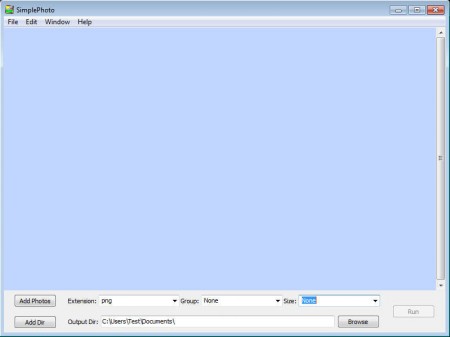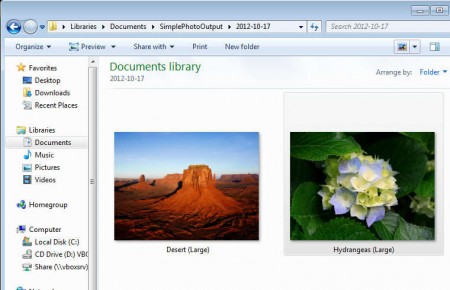SimplePhoto is a free, portable, and very lightweight batch image converter and editor for Windows and Mac, which you can use to convert and edit images and photos. Resize and crop functionality is also available, that’s why SimplePhoto also bears the title of an editor. Other options include image grouping based on directory, dates of creation or simply viewing all the images and photos in your collection.
Check out Similar software like : RawTherapee, XnConvert, and Pixia.
What you see on the image above is SimplePhoto’s interface. The large empty area is where the images that you want converted and edited are gonna be displayed, once that they are opened. All the conversion and editing options offered by this batch image converter are located at the bottom of the window.
Key Features of this Free Batch Image Converter:
- Open entire image collections, individual photos or entire folders at once.
- All the common formats are supported which include PNG, TIFF, GIF, JPG, BMP.
- Images can be grouped either by their location or by the day they were created.
- Resizing is available, but you can only switch to 8 custom sizes.
- Portable and very lightweight, use it from USB thumb drives.
SimplePhoto is also available for both Windows and Mac which are two most popular operating systems in the world. Linux port is also in the making, so if you’re a Linux user and you’re looking for a simple and lightweight image editor, you’re gonna have to wait a bit longer. For those who are using supported systems, here’s a few tips on how to use SimplePhoto to convert and edit your photos.
How to Manage Photos with SimplePhoto:
The first step, of course would be to open up the images that you want to manipulate with the help of this free batch image converter and editor. To do this, you can either click Add Photos if you want to add them individually, or the Add Dir button if you want to add entire directory at once.
We’ve decided to open up an entire folder, and all the images were loaded just fine. To manage photos more easily we’ve chosen the Day grouping, and images were divided into date categories, dates when they were created. For the extension, We picked .png, and we’ve decided to increase the size, as you can see in the screenshot above. Once that we’ve set everything up, we clicked on Run.
Both the size of the images and their extension has been successfully changed. Images didn’t lose quality, and the conversion didn’t take very long time, around 30 seconds for 13 images, which is very fast.
Conclusion
SimplePhoto, like the name of the application suggests it is a very simple photo editor. It works just fine, and it’s true to its word, meaning that it’s not very complicated to use. Download and try this free batch image converter and editor, you don’t have to install anything, it’s portable, you’re not gonna be disappointment for sure, if your demands are not very high when it comes to features.