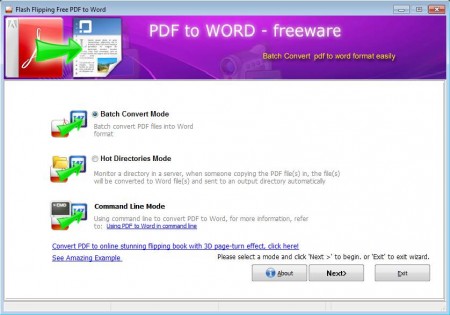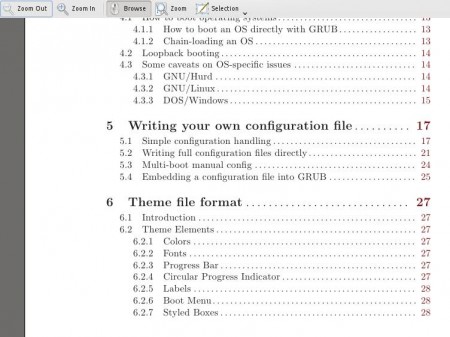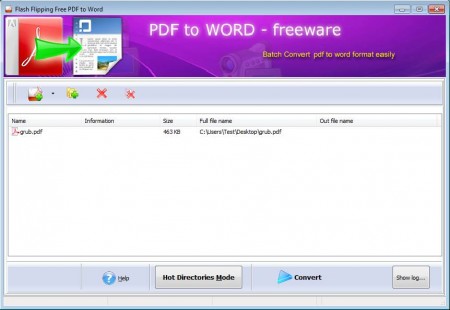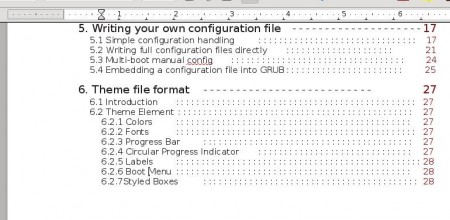Flash Flipping Free PDF to Word is a free PDF to Word converter, which comes with support for batch conversion and hot directories mode to convert PDF to Word. For those who are interested in more control over the PDF to Word conversion process, there’s also a command line mode, where you can use the command prompt to customize the conversion to the max.
Image above is the default interface of this free PDF to Word converter. To setup a conversion you’ll have to go through a wizard and the three main modes of operation that we mentioned have to be selected in the first step of the conversion process.
Key Features of this Free PDF to Word Converter:
- Batch conversion of unlimited number of PDF documents.
- Hot directories mode where your files are automatically converted.
- Simple to use and understand interface – wizard conversion setup.
- Open entire PDF collections at once or you may even open a single file at a time.
- Lightweight and small – few megabytes in size – low resource usage.
One of the most problematic things when it comes to PDF to Word conversion would be preservation of formatting. Paragraphs, text arrangement, tables and all the other elements of a PDF document have a nasty habit of becoming broken when converted to Doc. There aren’t any converters which do this job perfectly, there’s always a glitch somewhere, so let’s see just how good PDF to Word really is.
How to Convert PDF to Word With Flash Flipping Free PDF to Word?
Before setting up a conversion, we’ll first show you how formating of the PDF document that we’re gonna convert looks like before conversion.
It might not seem that complicated to you, but for a PDF to word converter this can be a very problematic thing to process and convert. So now we need to open up Flash Flipping PDF to Word and there click on either Batch Convert or Hot directories depending on what you need it to do.
For a simple conversion, go with Batch convert, mark it and click Next. In the next step, click on the Add button in the top left corner to select the files you want to add. Another Add button with a folder as an icon is for opening all the PDF files from a folder at once. With the file that you want converted present on the list, click on Convert and select where you want it saved, click OK and let this Free PDF to Word converter do it’s job.
When the conversion completes you’ll be offered to open destination directory, select Yes. Open the generated Doc file and check whether the conversion was properly done or not. As you can see there are some differences and the two texts aren’t quite the same, but it is readable and usable, so if you’re not too picky, Flash Flipping Free PDF to Word is just the thing you need, small, simple and fast.
Conclusion:
Flash Flipping Free PDF to Word is one of the simple and fast functioning free PDF to Word converter which allows you to batch convert PDF files. Download and try it yourself to see how it works. You may also read our post on PDF to Word converter, PDF to Images, and PDF to Flash reviewed by us.