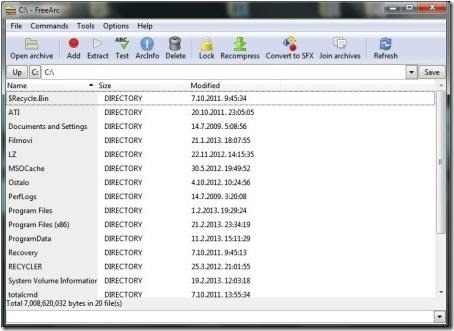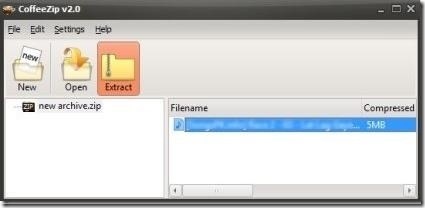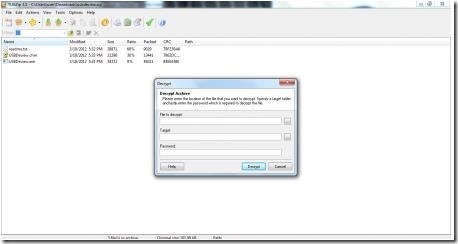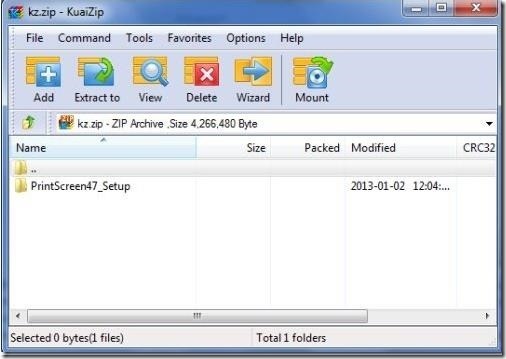Here is a list of 5 free file archiving software which can be used to create, extract, and to manage Zip archives with ease. These free file archiving software provide you quick compression facility which you can use to compress/decompress files and folders available on your system so as to save the system disk space. These free file archiving utility offers you password protection facility so as to protect your archive files and folders from unwanted access. These tools provides you rich format support and offers you additional tools which you can use for editing or formatting purpose.
There are many popular tools that are available for compressing files, like, 7 Zip, Winzip, Winrar and alternatives. However, I wanted to cover not so popular archive tools here to see how they fare against the competition.
Below I’ve reviewed Info-ZIP, FreeArc, CoffeeZip, TugZip, and KuaiZip.
Info-ZIP:
Info-ZIP is a free file archiving software that allows you to create, extract, and manage all kinds of archives easily. It comprises of a modern interface which comprises of various archive editing tools. This free file archiving software lets you directly import and edit files in archives, without even extracting them and also allows you to add new files to the same archive. It offers you search tool which can be used to find files and other documents from the large archives. It offers you in-built text editor which comprises of some formatting tools which can be used to edit or manage the textual files present in the archives.
Click here for detailed review!
FreeArc Free File Archiving Software :
FreeArc is a free file archiving software that lets you quickly compress and decompress your archived files and folders. It provides you option which you can use to create self-extracting achieves as well as the installers. It provides you preview of the compressed files before decompressing so as to browse through the files on your system. It can easily recompress the changed files in the compressed archive. It supports various formats like ZIP, RAR, GZIP, SFX, 7ZIP, and more. This free file archiving software provides archive protection and recovery facility which you can use to secure your archived files and folders by putting passwords.
Click here for detailed review!
CoffeeZip:
CoffeeZip is a free file archiving software that allows you to compress or decompress files and folders with ease so as to save your disk space. It facilitates you to compress files using your right-click context menu or by using the desktop icon. It provides you compression levels like normal, fast, ultra, maximum, etc. which you can choose accordingly depending on your requirement. It also provide you a feature which you can use to split files into volumes. This free file archiving software lets you password protect the archives so that no unwanted persons can access your files and folders in your absence. It supports multiple formats like 7z, ntfs, fat, tbz, wim, dmg, cab, tar, rar, arj , taz, rpm, zar, gzip, and more.
Click here for detailed review!
TugZip Free File Archiving Software :
TugZip is a feature rich free file archiving software that offers you wide variety of features which you can use to compress, encode, disc-image files, and more. It offers you basic features like extract, disk-spanning, install, delete, run, rename, comment, virus-scanning, checkout, test,add, SFX, view, and more which can be used according to your requirement. It lets you create automated backups with the help of script support. It has the ability to repair the broken archive link. Not only that, it allows you to extract multiple archives at single moment by using Multi Extract feature offered by this free file archiving software. It offers you encryption facility using which you can password protect your archive as this free archiving utility uses 6 different types of encryption algorithms. It supports variety of formats like BZ2, 7-ZIP, GCA, GZ, A, DEB, ARJ, BH, CPIO, RAR, LIB, CAB,ZIP, LHA (LZH), ACE, JAR, ARC, IMP, and many more.
Click here for detailed review!
KuaiZip:
KuaiZip is another free file archiving software that lets you compress and decompress files and folders with ease so as to save your system disk space. It supports various compression formats like KZ, ZIP, 7Z, etc. and image files of various formats like CUE/BIN,ISO, NRG, etc. It provides you easy and high compression ration which saves time. This free file archiving software also offers you password protection facility which can be used to protect archive files from unwanted access.
Click here for detailed review!
Try your hands on these free file archiving software to compress files and folder so as to save the disk space of your system. Drop your suggestions and the feedback in the comments section below.