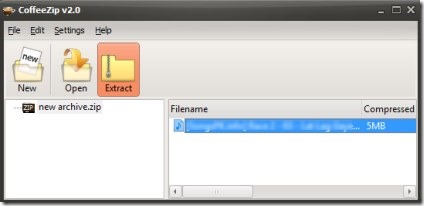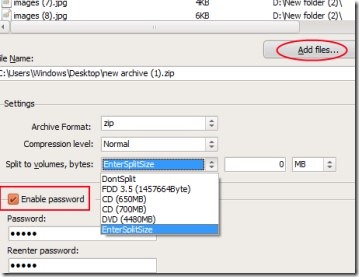CoffeeZip is a free file archiver software available for Windows that lets you compress/decompress files and saves your disk space. You can add your files to archive and can make them password protected so that no one can access them. This file archiver gives a simple and fast way to compress files having right-click context menu too. As there are a lot of other file compression software also present for use, CoffeeZip has its own place.
As a file archiver a huge number of archive formats are associated with CoffeeZip (for extracting files) such as 7z, ntfs, rar, rpm, tar, taz, gzip, wim, zar, cab, dmg, fat, tbz, arj and much more. Apart from this, it provides split files feature which distinguishes it from other file archiver software.
Other similar software we reviewed: BCArchiever, KuaiZip, and B1 Free Archiver.
How To Use This Free File Archiver Software?
You will find it similar like other compression software as it provides right-click context menu facility for extracting compressed files. As I said above there are a variety of associated archive formats in CoffeeZip. More than 35 formats are present so you can extract files of almost any kind of archive format. Whenever you want to extract any desired file, then just right-click on it and you will find CoffeeZip context menu options. See the below mentioned screenshot.
Like this, you can compress any file using right-click menu. This is one short way to use CoffeeZip. Another way you can use it is by opening CoffeeZip. You can open this file archiver from desktop shortcut (after installing it to your PC).
While working with its interface, you can find three main tabs i.e. New tab (for creating a new archive), Open tab (for opening archived files in CoffeeZip), and Extract tab (for extracting archived files to desired location). So for archiving files, you can use New tab. It will provide a window where you can perform more actions such as:
- Add files for archiving.
- Select archive format for files i.e. zip, 7z, wim, and tar.
- Select compression level for files (normal, fast, maximum, ultra etc.).
- Split files into volumes (if you wish).
- For more functionality, you can make your files password protected by enabling password of your choice.
This way you can put multiple files all together in a single archive file. In a simple manner, CoffeeZip gives an easy way to put files into archive. Now lets see how can you download and install it.
Download and Installation:
Here is the link you can use for downloading CoffeeZip. Once after downloading, you can run its setup file for installation process. Complete the installation and use it for either archiving your files or for extracting files.
As a matter of fact, CoffeeZip is one of the good to use file archiver software which you can use for free.