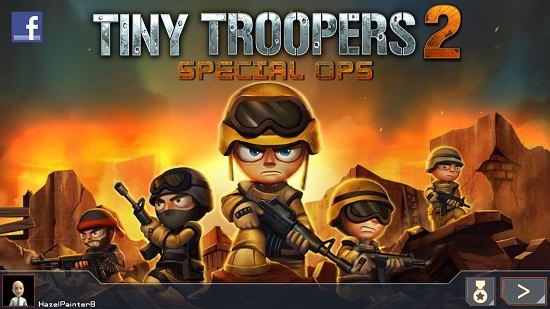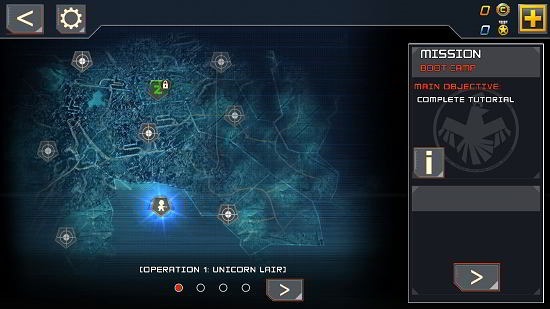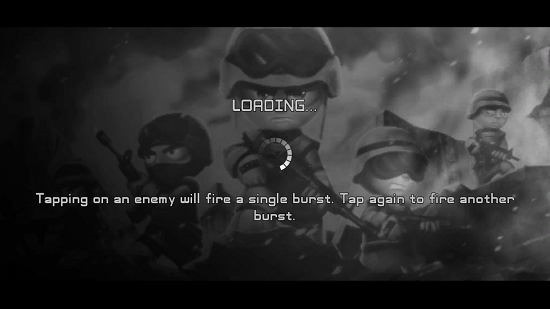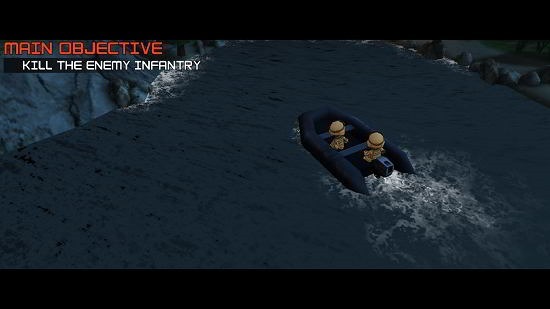Tiny Troopers 2 is a free strategy game app for Windows 10 devices. The game has exactly the same concept and controls as the original Tiny Troopers game, with all controls being based on left mouse clicks/taps on the screen. The game is a great addon on any Windows 10 device as it supports a plethora of system architectures, running smoothly on even the most inferior of the machines when it comes to the brass specifications of the system. So if you happen to have a low end system, fret not, Tiny Troopers 2 has you covered.
Tiny Troopers 2 is available freely from the Windows App Store.
Controls:
Left Mouse Click: Interact with the environment/fire weapon/perform tasks. The action varies depending upon the object being clicked.
Tap/touch on the screen (for touch devices): Same as left mouse click.
The main features:
The game shows you its splash interface on clicking and opening it up.
Go ahead and click on the Play button at the bottom right of the screen. One thing that I like about this game is that it automatically logs in with your Xbox Live account (Microsoft account) so your achievements are automatically synced across all devices. You may even choose to do a social login via Facebook. Once the play button is pressed, the map interface comes up.
Here you can select the active mission (the mission which has a blue glow around its icon) and click on the Play button at the bottom right. The first mission is the tutorial which guides you through the basics. During the loading screen, you will be able to see several helpful tips which will help your gameplay.
The tutorial interface is attached below.
Prompts to perform actions are clearly listed at the bottom of the screen, along with indicated gestures on the screen. You can also fight battles in the game by clicking on an enemy vehicle or a trooper.
Equipment like rockets etc. can be purchased from the store. The store can be accessed from the button at the top left corner of the gameplay interface. The store is shown below.
Now the equipment that you have purchased will be available towards the right side of the gameplay zone.
You can use your special weapons by dragging them onto the target. Once all the objectives are met, the mission is complete and you are shown your performance by means of score points (stats).
Click the next button at the bottom of the above interface and a new mission with its objectives will auto-start.
This sums up the main features of Tiny Troopers 2.
Similar games:
The verdict:
Tiny Troopers 2 is a free strategy game with good detail to graphics which you can grab for free for your device by heading over to the link below.
Get Tiny Troopers 2.