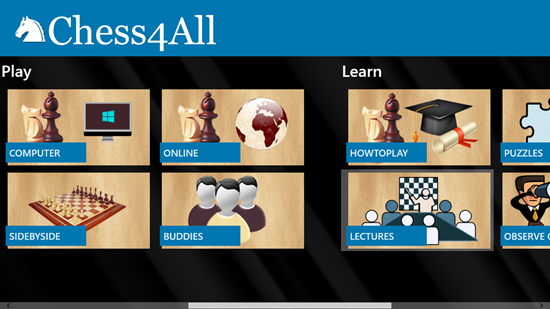In this list, we talk about 4 free chess apps for Windows 8. Be it to kill time or whether it is to simply battle your wits, chess is a great way to deal with things. If you like playing chess, you are definitely going to love the apps that we are going to talk about in this list. All these games that we will talk about here are completely free to use and download from the Windows 8 App Store, and they are absolutely user friendly and also, they provide a very smooth gaming experience. Some of these games even support multiplayer modes.
So what are these games, and how do they work? Without wasting any more time, let’s read on more about these games. And if you want to learn to play chess, do check out Chesscademy.
1. 3D Chess Master
3D Chess Master is a free chess game for Windows 8 devices that provides a very smooth user experience in the game when you play it on your device. When you launch the app, you will be presented with a screen where you can simply tap on the screen to start playing the game. Once the game has started, towards the left side of the screen, you will be presented with all sorts of controls that will allow you to change the difficulty level, and also allow you to change whether you want to play against the computer or against a human. The app’s gameplay experience is very smooth and you will be presented with a chess board in 3D view.

The gameplay is slightly ruined by the ads on the right side of the screen but that has to be expected, as the game is free. The ads can however be removed, for a small fee.
Get 3D Chess Master.
2. Chess Wars
Chess Wars is another cool chess game app for Windows 8 that allows you to play Chess on your Windows 8 device. When you launch the app, you will be presented with options where you can select the game mode: whether you want to play against another player, or against the computer. You can also open up a saved game from this page. When you are done with making your choice, you can easily start playing the game. The game play is in a 2D style, which gives a clean feel to the game. The best part about this game is that it’s ad free, and support for multiplayer games makes it all the more better!
Get Chess Wars.
3. Chess4All
Chess4All is a free game that allows you to play chess on your Windows 8 device. When you launch the game, you will be presented with a screen where you can choose to play a single player, a multiplayer game, or learn chess! This is a very unique feature of the app as the people who don’t know how to play chess can easily learn to play chess through this feature. The game also allows you to compete with people who are online, thereby making it a MMO game (Massively multiplayer Online) game. The gameplay graphics are smooth, and hence the game is really cool for even people with lower processing power on their devices.
Get Chess4All.
4. The Chess Lv.100
You will find it hard to believe, but The Chess Lv.100 is one hell of a chess game that has 100 difficulty levels! You heard me right, 100! When you launch the app, you will be able to select the gameplay mode and the level. In the above screenshot, I am playing in Normal Mode on level 30. The graphics of the game are pretty neat, giving a 3D feel to the chess board. The game is ad supported, but the separate dedicated section for ads at bottom left ensures that the ads are unobtrusive. You can see hints, change the style of chess board icons, etc. while in the game. The toggles are easily accessible at the right side of the screen, and the smooth experience makes the game a truly neat app!
Get The Chess Lv.100.
So guys, this concludes my list of 4 free chess games for Windows 8. We do hope that you will enjoy playing these games on your Windows 8 device!