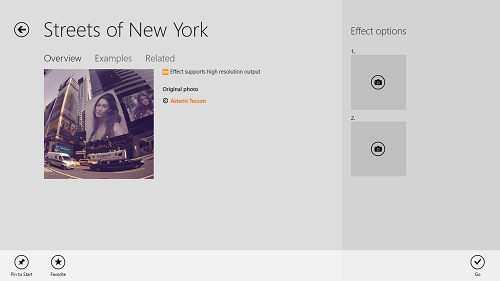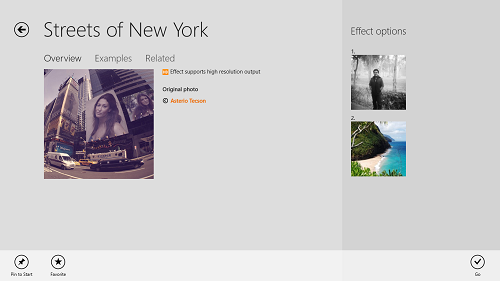Photofunia is a Windows 8 app that allows you to add mind blowing effects to your images. The app is available for free via the Windows App Store, and runs without lags, hangs or crashes of any sort whatsoever. The app interface is amazingly designed, such that the app looks absolutely native to the Windows 8 environment, and the big tiled buttons make the app optimized for touch enabled Windows 8 devices.
The app packs a lot of power in the sense that the editing effects offered by the app are simply and amazingly mind blowing. The app has tons of effects to mess around with.
You can get Photofunia for Windows 8 for free, via the Windows 8 App Store.
How to use this app?
Photofunia is an incredible lightweight app that does not consume a lot of system resources, unlike many apps that eat the living hell of your system memory. The app is exceptionally fluid. When you download the app and launch it from your start screen, you will be presented with a screen that looks like the screenshot below.
As you can see in the above screenshot, the various effects are sorted out according to categories like Newest Effects, Favorites, Trending etc.
All you have to do is select an effect from any of the categories, and you are ready to get started. When I selected an effect, I was immediately taken to a screen which looked like the following screenshot.
As you can see in the above screenshot, the name of the above effect is Streets Of New York. You can browse various example images which showcase people who have used this effect in their photos (By clicking the Examples tab at the top), or you can see the related images as well (By clicking the Related tab at the top). As this effect supports two images, you have to select two images that you wish to incorporate in this effect. To do so, simply select the images by clicking on the two boxes at the right, and you will be taken to file explorer screen, from where you can select your image. After you are done with selecting your images, the two boxes should show the images that you have selected. (see below screenshot to see how the selected images appear in the boxes at the right)
As you can see in the above screenshot, I have selected two images from the file browser, and now the two boxes at the right have the images that I have selected. To create your image with this effect, simply click the Go button at the bottom-right of the screen. Upon clicking the go button, you will be displayed with your edited image! (see below screenshot)
As you can see in the above image, instead of the lady’s faces on the two billboards on the buildings, I can see my images that I selected on the building’s billboards. The effect is so amazing that it almost looks like the building had my images on the billboards!
To save your image, simply right click on any empty space, and select the save button at the bottom.
This is all that you need to know to use the Photofunia app for Windows 8. A pre-requisite of this app is that you need to be connected to the internet to use this app.
We hope that you will have fun using the Photofunia app for Windows 8.
Conclusion…
The app is highly polished, and offers amazing photo editing effects. It is a must have app for those Windows 8 users who are looking forward to edit their images with ease. The app is designed with keeping simplicity in mind.