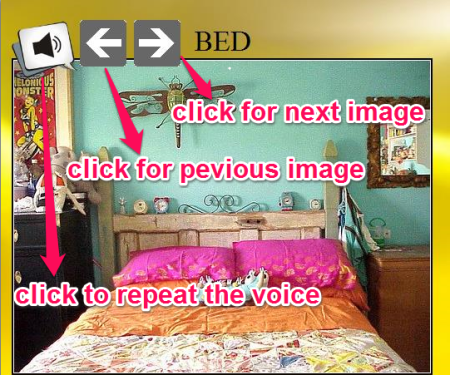Speaking images for kids is a free study software that shows an image on the screen and pronounces the word of the corresponding image. As the name implies, it’s a software specially for kids, to help them learn the name of common things pretty quickly. Though the software comes in English language only, but the website says about soon launching it in other languages too.
The images that comes on the screen are very clear and interesting. The voices that pronounces the name of the corresponding image is loud and distinctive, easy for the kids to understand them very quickly and easily. Here is a quick demo video I created for the software:
Speaking images for kids is a very simple yet helpful software for kids to learn pronunciation and vocabulary. It provides an interesting way to learn about the things and their names. Not only the kids, but for anyone who wants to learn the foreign language, can be benefited with this particular software.
Also check out software to teach reading to kids and websites to teach spellings to kids.
How to Use Speaking Images for Kids:
The software comes in small size of about 14 MB. Installation is simple. The only problem with the interface is that it does not provides you the option to minimize, you can only close it.
The software has quite a load full dictionary of speaking images, and they appear randomly. You can hear the name of the corresponding image as many times as you want simply by clicking over the image or the voice logo provided there.
Let’s see the steps to using this software.
Step 1: After the installation go, to Start Menu and look for your software. Click on it to open.
Step 2: The first window that opens shows you the image and pronounces the corresponding word for it. Use arrow icons to move to next and previous images.
As I said earlier, you can hear the name of the image by clicking over the image or over the sound logo provided there.
Thus, you see the software is very neat and easy to use. It is especially designed for children and has been kept as easy as possible.
Pros of Speaking Images for Kids
- Easy interface.
- User Friendly.
- Creative images with loud and clear voices.
- Lots of words to learn.
- Can save pictures
- A freeware
Cons of Speaking Images for Kids
- English is the only language option.
- No option to change voice
- Cannot add own images and voice.
My Opinion About Speaking Images for Kids:
I find this a pretty interesting and simple to use software to quickly teach kids about few objects. I really wish they had added some animation and more interactiveness to images to keep kids hooked longer. But I guess, the simplicity is its USP.