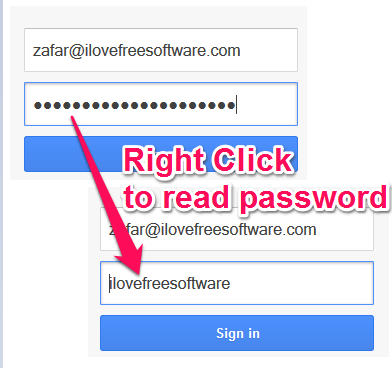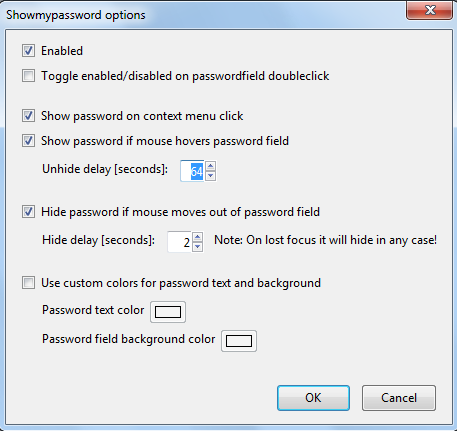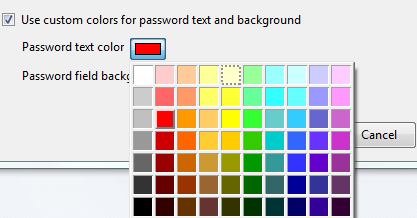Show My Password is a free add-on for Mozilla Firefox browser. The add-on when installed, shows the password when the mouse is right clicked over the password field. By default, the password is shown after 2 seconds, which is customizable.
You can also check and uncheck the options like showing the password when you move the mouse over the password, or even when you try to see it through context menu (Right-click).
There are other useful options available with the add on too, like: hiding the password when the mouse is moved away from the password field. You can also change the text color of the password that you are typing, or even the color of the typing field.
Why To Use This Add-On?
Lot of times we use the in-built password managers of browsers to save our passwords. And sometimes we might forget what the passwords were, as we become used to letting Firefox fill in the password for us. Of course, there is a way to see stored passwords in Firefox, but this add-on presents a much simpler method. Just right click on the password field to see the password.
Another scenario would be that you have been typing in a password but keep getting a message that password is incorrect. In that scenario, you can use this plugin to quickly see what you really typed (I try to get around this situation by typing password in notepad and then copying to the password field).
Also try this free online password revealer.
How to Use Show My Password
Using this add-on is very easy. Hit the link provided at the end of this review to install this on your Firefox browser.
The add-on will be installed within seconds. After that, you will just have to restart the browser to get the add-on working. After this you can go to the add-on manager to customize the the add on. You can also do other necessary setting changes there.
You can change the “delay time”. This will decide after how much time password will become readable. To change that, you can just tap on the up and down arrow key, to increase or decrease. You can choose the unhide delay to a minimum of 0 seconds to a maximum of 99 seconds.
The add on also lets you to select the color of the text that you type and the background color of the password field. Just tap on the option to choose the color from the palette.
My Take On Show My Password
Show My Password is a simple Mozilla Firefox add-on that can show you the password that you typed simply by scrolling your mouse over the password field. The customization also provides you with lots of interesting options. But if we talk about the purpose that it is made for, then it is a small but good addition to Firefox browser.