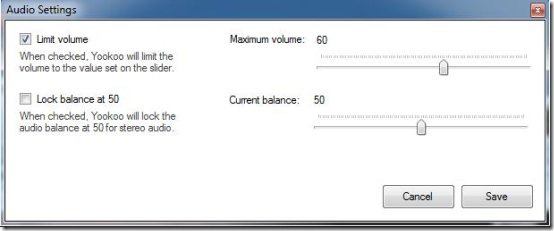Yookoo is a free media player that plays audio and video files in different formats. This free media player can play video files in WMV, WM, AVI, MPG, MPEG, M1V, IVF, QuickTimeMOV (.mov), and QuickTimeQT (.qt) formats. The supported audio formats are MP3, WMA, MP2, MPA, AIF, AIFF, and WAV.
Yookoo is a media player which is supposed to have lot of features, but some of them work well and, some do not. So, if you are already using some advanced media player like VLC Player or BS.Player, then you might want to stick to those.
Yookoo lets you connect to live radio stations and listen to over 25 UK and European radio channels, including BBC Radio, Absolute Radio, BANG Radio, Classic FM, Q Radio, and many more. You can connect to any of the live radio stations and instantly listen to your favorite music or news feed.
Apart from that, it also has an integrated artist search tool which gives information about the specific artist, band, or musician for the currently playing song.
Not only that, you can also limit the volume of your playback without using a third party volume control software. You can use the volume slider to adjust sound levels, and instantly mute the sound in a single click. Plus, you can lock the sound of your playback to a certain level.
Yookoo also supports playing videos from YouTube. You can simply copy URL of the video and paste it on Yookoo to watch your favorite YouTube videos on Yookoo. This makes it easy to use Yookoo as desktop player for YouTube.
Play Audio and Video on Yookoo:
To play an audio or video file, just click on the file menu options for opening audio or video files, and select the desired file to play. Thats it! Njoy!
Key Features of Yookoo:
- Simple UI: Yookoo has a simple User Interface with useful control buttons at the bottom panel for easy access.
- Support to Play Audio and Video files: You can play audio and video files on Yookoo, in dozens of file formats.
- Live Radio streaming: You can listen to live radio stations based on UK and Europe.
- Support for playing YouTube Video: you can also play your favorite YouTube videos on Yookoo.
- Mini Mode: You can transform the Yookoo window into a mini player, and return back to the normal playing window anytime.
- One Click Reset: You can change the settings in Yookoo, and get back to the default ones with a single click.
- HD Support: Yookoo supports viewing video files in 21st century High-Definition format.
- Limit Volume: You can control the volume of the playback, and limit the volume of your playback device to a desired level.
Buggy features of Yookoo:
Apart from the above listed features, Yookoo also have some other features that do not work properly. Let’s have a look at those:
- Drag and drop file play does not work.
- Create playlists, but does not mark songs as favorites.
- It has a feature to preview a song for 30 minutes before playing it, but that again, does not work. (Tried adjusting the setting from the preferences panel.)
- It also supports watching instant movies via Crackle. But there is no way how you can connect to the site through Yookoo.
- It supports forwarding and rewinding media files, but sometimes, the features doenn’t work at all.
- The “Stretch to Screen” feature does not work sometimes. Moreover, it stretches the file only to the left and right sides.
I think it has now become pretty confusing for you to judge Yookoo, with the above description. Let’s make it simpler by summarizing what all you can do and what you can’t do with this free media player.
What all You can do with Yookoo?
- Play video files in WMV, WM, AVI, MPG, MPEG, M1V, IVF, QuickTimeMOV (.mov), and QuickTimeQT (.qt) formats.
- Play audio files in MP3, WMA, MP2, MPA, AIF, AIFF, and WAV formats.
- Tune into over 25 live radio stations form UK and Europe including: Q Radio, BBC Radio 6 Music, Absolute Radio, The Hits, Frequence3, BBC Asian Network, WBUR FM, BBC World Service, BBC Radio 1, Chante France, BBC Radio 5live, Boston NPR, NJR, BBC Radio 3, BBC Radio 4, BBC Radio 5live Sports Extra, BBC Radio Scotland, NME Radio, talkSPORT, Capital FM, BBC Radio 4 Extra, Heart 102.6, BBC Radio 1xtra, BANG Radio, Classic FM, BBC Radio 2, Kiss 100, and BBC Radio Wales
- Limit sound of your playback device.
- Search for the whole discography of a particular artist, band, or musician.
- Play YouTube videos on Yookoo.
- Create and Save Playlists.
- Play the songs or videos in mini mode.
- Watch HD video files.
- See the progression of the currently playing file on the play bar at the bottom of the window.
- Open multiple Yookoo windows at a time.
- Switch to Full Screen mode anytime by double clicking on the program interface.
- You can see the progress information of the playing file, like the total length of the file, and the time elapsed during file play, in the bottom panel.
What you Can’t Do with this free Media Player?
- You can not play audio and video files in formats other than the supported ones.
- You can not tune into radio stations of countries other than UK and Europe.
- You can not change the aspect ratio of the playing video.
- You can not move the seek head to go back and forth between the playing video.
- Once entered in full screen mode, you can not use “Escape” key to bring back the normal playing window.
The Final Verdict:
Yookoo is a media player that is kind of buggy in nature. It serves good in terms of playing audio and video files in dozens of format, but has some features that seems to be kind of incomplete and unrealistic. Like, you can watch YouTube videos with this free media player, but again you have to get connected to the internet, copy URL of the video from YouTube, paste it on Yookoo, and then watch the video on a separate window, which you can’t even maximize. And what’s the point in copying a video URL from YouTube and pasting it on Yookoo to play, when you can directly play it on YouTube, that too in full screen mode? Moreover, it does not provides seek head support to go back and forth between the playing video, which is a basic feature that you can find in the most simplest media players.
But of course, there are features which make it no less to use this free media player. Like the integrated sound lock system, search artist feature, and connection to various live radio stations.
All in all, Yookoo could be your choice of free media player if you think you can look at the positive side, ignoring all the flaws it has.If not the case, you can a check some other good media players, we have reviewed earlier.