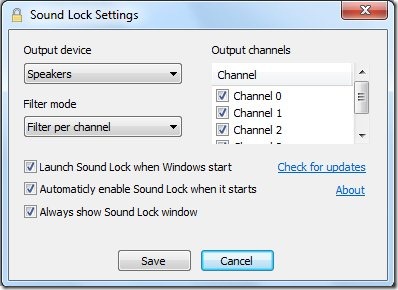Sound Lock is a free automatic volume controller that helps you to limit PC sound . This automatic volume controller is a lightweight and handy application which can limit the volume of your playback sound and helps in decreasing the unwanted noise.
While watching late night movies or video clips on PC, many of you might have encountered problems with sudden increase in volume levels. This may disturb your loved ones or other family members sleeping in the house. Sound Lock limits the maximum sound level of your playback and helps in keeping the sound levels low during certain high impact scenes.
Limit your PC Sound with this Automatic Volume Controller:
When you watch some movie, TV show, or video clip on your PC, the volume of your playback increases suddenly at some loud action scenes or commercial breaks. This might be annoying, especially to those who are relaxing, and might get disturbed with this loud noise. You can control the sound level of your playback through Sound Lock.
This automatic volume controller does a simple thing: It allows you to limit the sound level of your PC. That means, you can set a maximum volume level beyond which you don’t want the playback sound to get increased. Sound Lock runs in background and automatically monitors the sound level of your playback. As soon as the sound level increases, it detects the level of increase and automatically turns it down to the preset limit. After the loud scene finishes, it raises the sound back, and keeps on adjusting it for you. So no longer you have to manually adjust the sound of your PC. Just install Sound Lock in your system and let it do the task for you.
Set Maximum Sound Level with Sound Lock:
To adjust the maximum level of playback sound, just hold the track bar with your mouse button and adjust it to the desired level; that you want for your playback. The channel area shows the graphical representation of sound level outputs produced by your system in the form of bars. This helps in visualizing the audio sound. A red line inside the channel area enables you to accurately adjust the maximum sound level.
Sound Lock can detect all the playback devices in your system. You need to select a particular sound output device to adjust its playback sound. This will list all the output channels supported by the selected sound device. There can be up to 14 output channels in your system, depending upon the type of playback device you are using. Sound Lock monitors the sound levels produced by each channel and adjust the system volume per channel. It then generates a smooth sound output by decreasing the volume levels at loud scenes.
Try out Aktiv MP3 Recorder to record any sound from your computer.
The Final Verdict:
Sound Lock is a nice automatic volume controller application that limits your PC sound and enables you to comfortably watch your video scenes. It automatically detects the increase in output sound levels during loud scenes and lowers it down to the level you have set. It provides a good way to automatically adjust your PC sound without manually raising or lowering it when the sound output changes.