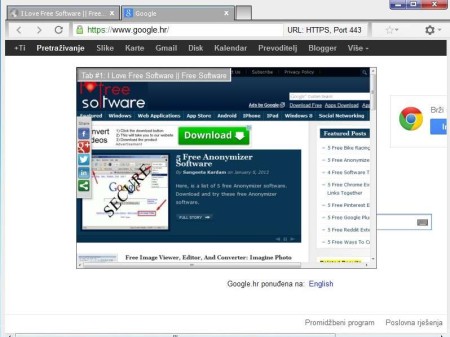Polarity is a free web browser which is available for Windows and Android. The Windows version offers you two different website rendering engines, Villanova, which is used by Firefox, and Trident, which is as you may already know used by Internet Explorer. Another Lite version is available for desktops which is based on Chromium. Depending on your preference, you can use three different website layout engines, and of course lot’s of other interesting features which are offered by this free web browser.
One of those interesting features can be seen in the image above. What you’re looking at is the tab preview pop-up which will be activated when you hover your mouse over a tab. This way you don’t have to actually open up a tab to see what’s being shown on it. Interface looks differently from both Firefox and Google Chrome, even though Polarity is built on top of them. At the top we have tabs, URL bar down below, but on the right you can find bookmarks and the gear icon which can be found in Chrome for accessing settings. Both of them are grouped together and the gear icon has the same function in Polarity.
Key Features of this Free Web Browser are:
- Three website rendering engines: Villanova, Trident, and Webkit.
- Two different free desktop browser versions which are Standard and Lite.
- Support for Flash out of the box, watch YouTube right away.
- Tab previewing, mouse hover over unopened tab shows a preview.
- Image download utility to easily download images from a website.
- Bookmarks, cookies, private mode, and everything else you’d expect.
- Available for Windows and Android smartphones.
The three different website rendering engines are not all available in a single web browser. Firefox and IE ones are in the standard Polarity, while the Webkit, Chrome based, is in a separate Lite version. These features can be very useful when you need to see how website that you’re creating are gonna look like in different browsers. Let’s see Polarity in action.
Browsing the web with Polarity:
Browsing is pretty much the same like with any other web browser. During first run you’ll have to go through a wizard to set up your home page, default search engine, and so on. Here’s something interesting that you get with Polarity, the image downloader:
Right click when you’re on a website and select Download images. This window will pop-up where you move through images and easily download the ones you want.
We also tested Flash playback and video ran fast and smoothly, without any kind of hick-ups. If you want to add a bookmark, click on the star icon in the top right corner. There you can also adjust the browser settings.
Conclusion:
Even though when it comes to design it might not look much impressive, but features which can be found in Polarity are quite impressive. On top-notch speed and stability, this free web browser offers a lot of interesting features, some of which we didn’t mention, like for example the Mobile View, where website are browser as though you’re using a mobile phone. Give it a try and see how it goes.
Don’t forget to try AlienForce Free Web Browser and Yandex Browser reviewed by us.