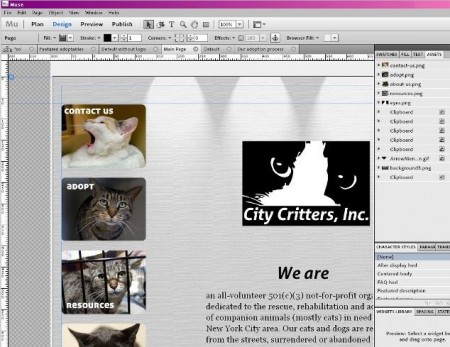Adobe has launched a new design tool called Muse. Muse is a website design software that lets you design websites. Now, there are many other website design tools also out there (like WebPlus and WebMatrix), but what differentiates Muse is its focus on creating websites without doing any coding. Muse lets you create complex static interactive websites by just using GUI interface, and without doing any coding at all. It lets you focus just on the design, without worrying about underlying code. You can create complete websites using Muse, without writing even a single line of code.
Note: Muse is just the name of the project, and actual product name will be something different. So, if you land on this article after a few months, and are not able to find any reference to Muse on Adobe’s website, don’t be surprised.
Muse works with Adobe Air, and if you do not have Adobe Air installed on your computer, Muse will install it automatically. Muse works with both Windows, as well as Mac.
I really like Muse, primarily because of its focus on design. Unlike other website design software, Muse starts with the correct underlying assumption that each website has multiple pages. So, it lets you start with planning about your website as a whole. You can create master pages that define overall layout of all the pages of your website. Apart from that, you can also define settings that are applicable to throughout your website.
Once you have done site wide settings, you can proceed to design and modify individual pages of the website. Each page can look different than other pages. You can add interactive menus, custom shapes, background images, colors, transparency, text, and lot more. And all this by just doing drag and drop.
Another interesting feature of Muse is that the interface itself resembles a browser. This means that when you are designing a page, you know that this is how it will render in an actual browser. On top of this, Muse takes care of creating code that is cross-browser compatible. So, you can just focus on the design, while Muse worries about ensuring that your site renders correctly in all the browsers. No need of cross browser website testing tools anymore.
Muse also lets you test your sites in a live environment. Once you have completed your website, you can choose to publish it as a test site online with Adobe (for free). You can even share URL of that with your friends and clients so that they can see the site in a live environment and give feedback.
And once you are done, you can simply export the entire site as HTML, and then upload it to your favorite Hosting provider by using any FTP tool.
Muse is completely free right now. But it will become paid early next year. It will follow a subscription model, and users will be required to pay around $15-$20 per month for using Muse. That’s not bad for designers as they can complete the websites on their own, without depending on programmers to convert their designs into live websites (no hard feeling for programmers; I am a programmer myself).
Go ahead and download Muse, and use it while it is still free. You might be able to create hundreds of websites, before it becomes paid.