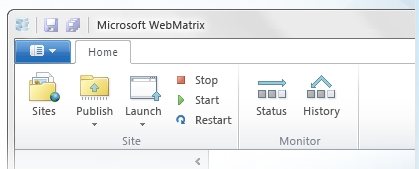WebMatrix is a free, feature-rich web development environment from Microsoft, that includes all that a web developer would need to build a website. WebMatrix is a free IDE that allows the user to edit the existing web application, create and edit templates or even build a website form scratch.
The best part about WebMatrix is that it supports lot of website creation tools that are already available on the web. Here is a small list of tools supported by WebMatrix:
- WordPress
- Joomla
- BlogEngine.Net
- DotNetNuke
- Drupal
- ScrewTurn Wiki
- Umbraco CMS
.. and many more.
With WebMatrix, you can download and install any of these open source application on Windows, and then create your website using these tools and WebMatrix.
One thing thats special about WebMatrix IDE is its Workspace. The WebMatrix has four different workspaces integrated into one. Each of these four workspace divisions enable the user to focus on four different aspects of the website.
- The site Workspace helps to monitor real-time requests from the website’s users and respond to them by changing the system’s server settings and configuring it to handle the user requests. The configuration changes like programming models used while designing the website, design layouts, URL of the website all can be done in the Site workspace.
- The Files Workspace lets the user manage the files, edit the code with syntax highlighting, using in built code editor. This is so easy with all the tools and options that come with the code editor.
- The database workspace lets the user manage the database related issues. Creating, editing removing database tables, Querying them and configuring them to perform better all can be done in this Database workspace.
- Finally, the reports workspace can be used to collect data about the website’s performance and popularity. The reports workspace enables the user to generate SEO (Search Engine Optimization) reports, using which, the developer can organize the website to be identified and listed by the search engines more efficiently thereby increasing the visitor count.
All these innovative workspaces integrated into a single interface, makes web development easy.
Also check out Free IDE for .Net, free PHP IDE, and free C++ IDE.
With WebMatrix the User can:
- Create the website: Once the application has been installed, the user can run the application and start creating the website from scratch. The single feature- packed interface provides all the tools and options required for seamless web development. The user is provided with assistance in deciding the design, layout, database for the web application.
- Customize the website: The user apart from designing the website from scratch, can also customize the websites according to specific need. Usage of CSS, style sheets, changing the design and layout tom make the website look better, editing the databases,and other similar customization can be done effortlessly.
- Publish the website: When all creation and editing is finished the user can choose from a number of web hosting providers to publish and run the website. WebMatrix assists the user in doing so by providing hassle-free publishing solutions.
A complete online tutorial for the above processes is also available here. The user can learn and start building web applications, using this explanatory tutorial.
A brief description about the interesting features of Webmatrix:
Command central: The user can access all the relevant information about the website in a simplified dashboard. Setting up a remote server connection, finding a suitable web host can be done here.
Live Request: The user can monitor and respond to real-time requests from the users just as he receives them. Website problems, loading issues, missing images and reports about similar issues can be answered with an appropriate response.
Code Assist: The Webmatrix not only colorizes the tags, it also provides code assistance in the form of tag completions and hinting while the developer uses standard HTML and CSS to write the code. This feature makes coding faster and easier.
Simple Database: Working with a database becomes extremely easy while using WebMatrix. It has an integrated Database called SQL server compact which helps the coder to develop and test the site along with the database. The developer just has to copy the database file from the computer to the server during deployment and it is as simple as that.
Similar Development framework for Desktop and server: WebMatrix uses the same server and database simulation tools. Thus website development and deployment environments are similar. So even while developing the application on desktop, the user can test the site in the framework that will be similar to the one in which the site will be deployed in real-time.
SE Optimization: The user can test run the website and generate an SEO report to guage the website’s popularity on search engines. The WebMatrix SEO report provides a clear picture about the changes that are to be made to the website, in order to make it popular. In fact Webmatrix provides the right guidance to make the website popular on a search engine.
More than Simple coding: WebMatrix not only makes development easier. The developer can integrate cutting-edge features into the website like, displaying a twitter feed, adding a video all, using simple HTML. Assistance to include the above features are available on the editor.
With all these features packed into a single Integrated Development Environment, WebMatrix is an efficient tool to develop robust websites effortlessly. I have not come across any other such feature rich web development tool. And surprisingly, it is completely free.
Webmatrix is available for free download at microsoft.com/web. The installation procedure is simple and takes only about 5 minutes. Along with this the user can install the latest version of web applications like Joomla, WordPress, Orchard etc.