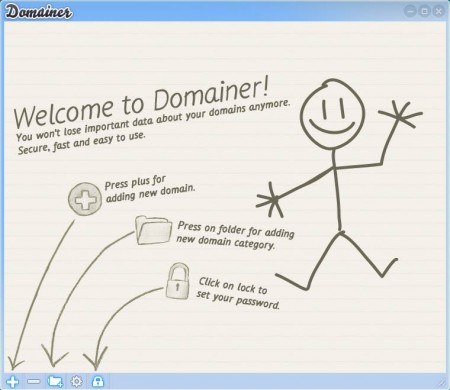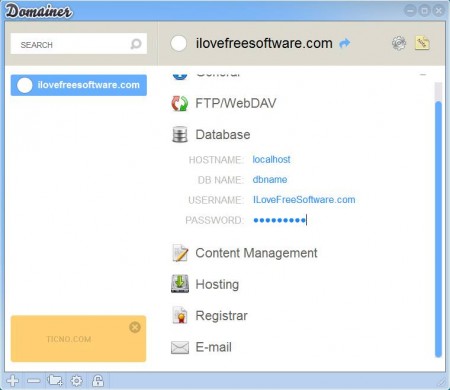Ticno Domainer is a free web domain and website login information management utility where you can keep all the info that’s important for accessing and running your websites. Domain control panels, hosting accounts, and lastly the content management system login info can be managed and password protected. Ticno Domainer will store all this information and also store links to all of the above mentioned control panels for quick and easy domain and website access.
You may also try iPassMan, MobileWitch Pass Safe, and MyPadLock reviewed by us.
This is the default interface of Ticno Domainer, this is what waits for you after starting it for the first time. Three important tasks that you need to do first are explained and menus are indicated with arrows. Domains can be arranged in folders according to their type. Make sure that you click on the lock icon to set the password for accessing your domains, otherwise anyone could access your information.
Key Features of Ticno Domainer:
- Free and simple to use interface, perfect for novice users.
- Create a database and store website and domain login information.
- Save website control panels, hosting accounts, domain management info.
- Encrypt usernames, passwords, and locations of control panels.
- Small size and very lightweight on the system resources.
If you’re a webmaster, you probably know how many different usernames and passwords have to be remembered, especially if you manage a lot of domains and/or websites. Domain control panel, hosting access which includes control panels, FTP, MySQL, and so on, content management systems on websites, these are just some of the places where login credentials need to be remembered. Ticno Domainer can help a lot with that.
How to Manage Website and Domain Login Information with Ticno Domainer?
First create a domain of which login information you want to manage. Click on the plus sign in the lower left corner where the arrow points to. This will open the manage domain interface.
Enter the name of the domain, and then switch to right and start filling out all the information. You can add basic website info, FTP, database, content management, hosting, registrar, and email login information. Fill out everything and never again find yourself in situation where you’ve forgotten your website and domain control panel login information. Return back to the main window and there create directories if you want to categorize your domains. For those who have a lot of domains stored inside this free login info management utility, there’s a search tool to help you find domain you’re looking for effortlessly.
You may click on the locket icon in the bottom of the window and password protect your domains login info. This is done so that access to Ticno is password protected and encrypted.
Conclusion
Ticno Domainer is a smart software which may help webmasters handling multiple websites to manage their website and domain login info in a smart way. All the website login information at one place, save login info for every control panel that a website has, from domain registrar, hosting to CMS that you use. Try and see just how great Ticno Domainer really is. Click here to try Ticno Domainer.