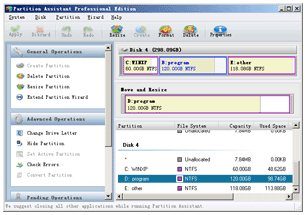Partition Assistant Home Edition is free partitioning software used to perform all sort of partition tasks on hard drive. It can create partition, delete partition, merge partition, and resize partition.
Partition Assistant Home Edition works on all the major 32 bit windows platforms like Vista, XP, 2000 and Windows 7. With the help of Partition Assistant free partition software, you can effectively move partitions and resize partitions according to your need. Merge, Repartition, Split Partition, Extend System Drive etc are the other major applications of this software. If you are look for a comprehensive free partition software for home use which is also free then Partition Assistant must be the right software for you.
Some of the features of Partition Assistant Home Edition free partition software:
- Without restarting your PC it will be able to extend the NTFS partition.
- You can move the partition to an optimized disk space management after resizing.
- While using the extend property you can adopt a step-by-step approach to do the process of extension.
- You can create a larger partition by merging more than one partition. You can merge as many partitions in to a single one.
- Same way, you can split a single partition in to as many partitions as you wish. It’s all up to you to decide the number of partitions you want.
- You can format, delete and create partitions as you wish with the help of Partition Assistant.
- This software also allows you to convert FAT file system to NTFS.
- Sensitive data can be wiped to anti-recovery.
- This partition operation can be carried out by clicking on the individual disk panels.
- The resizing is allowed for both NTFS as well as FAT 32 file system.
- It supports all the 32 bit windows platforms. This means it successfully runs on Windows 2000, XP, Vista and Windows 7.
- You can do the resize operation without interrupting your work on your machine.
- You can assign and remove drive letters.
- You can hide or unhide partitions.
- You can check the file system integrity for each partition.
You can also check out other free partition software we reviewed earlier, like, SwissKnife, and Easeus Partition Master.
Partition Assistant Home Edition is a full-fledged partition management software, and is still free. You can perform all type of partition related tasks with it easily.