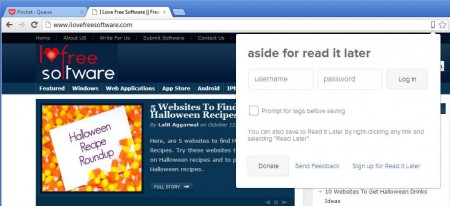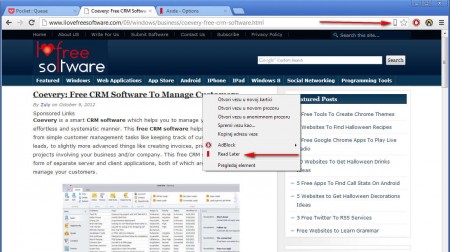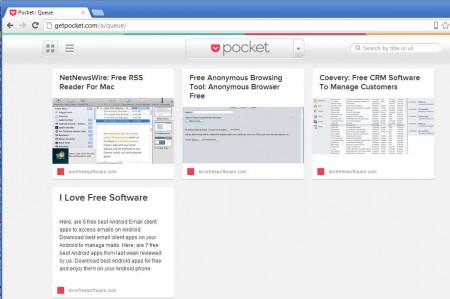Aside is a read it later Chrome extension which allows you to easily save interesting online locations that you come across, to Pocket, a free online bookmarking service. To use Aside you’ll have to register an account on the Pocket website and login so that when you bookmark something you like with Aside, the links get saved to your account where you can manage them and of course access them later on.
Update: (July 22, 2013) This extension is no longer available in Chrome Web Store. Check out Similar services reviewed by us like: Infoaxe, and Skloog.
Pocket was formerly known as Read It Later, you can even find Read It Later mentioned in this free bookmarking extension, but the service name and domain have been changed and is now called Pocket. It’s still a free online bookmarking service where you can save link that you like to read it later. Aside is an extension which can be used with the bookmarking service offered by Pocket.
Key Features of Aside Read it Later Extension:
- Quick 1 click link saving to the Pocket online bookmarking service
- Option to add tags when creating bookmarks for easier search later on.
- Address bar and right-click Read Later options for saving bookmarks.
- Advanced bookmark management on the Pocket website.
Once that the bookmarks are saved with the help of Aside extension, you can manage and sort them in any way imaginable on the Pocket website, and of course it’s possible to add links directly there. This free bookmarking extension for Chrome only makes things easier, because it allows you to create bookmarks on the go. Here’s how you do it.
Creating Pocket Bookmarks with Aside:
Image above shows you what you will see when you click on the Aside button in the toolbar without having a Pocket account. Firstly, you have to register by clicking on the Sign Up link, see image above. Once you’re registered, you can login and start saving bookmarks.
There are two ways of how you can save websites. You can do it by either right clicking on links that you find interesting and selecting Read Later or by clicking on the Read Later button in the address bar. The effect of each one of these is gonna be the same, the web page which you were visiting will be saved to your Aside account for you to “read it later”.
In case that you selected the save with tags option, when you click on the Read It Later icon, instead of link being saved right away you’re gonna be asked for tags. With the help of tags, it’s much more easier to find relevant bookmarks in Pocket later on.
This is how the saved links in the Pocket service are gonna look like. As you can see, there you can change the view, sort them in categories, delete them and do all sorts of management related things.
Conclusion:
Aside is a very useful bookmarking extension which makes saving bookmarks to the Pocket service a lot more easier. In a single click, you can create bookmarks and save interesting web pages that you come across online. Go ahead and give it a try.