A Clockwork Brain is a well deigned puzzle game app for Windows 10 devices. When you run the game on your device, you will be presented with a screen where you can choose to select the gameplay type. The game is basically based on a puzzle type where you have to choose to click on quickly moving silhouettes of the object shown at the very bottom of the screen. Every correct click gives you score points, and every wrong click takes away points. The game has some of the best graphics I have seen on puzzle games of Windows 10 yet, and the background score is really good. As the levels progress, the speed of scrolling objects increases as well.
A Clockwork Brain is available for free from the Windows App Store.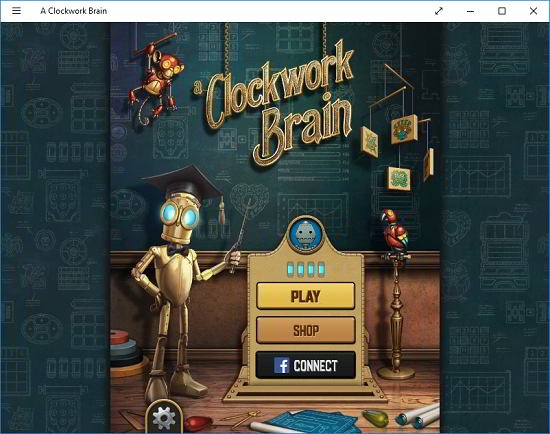
Controls of Clockwork Brain for Windows 10
The game is based on Mouse clicks on the object silhouettes/ taps on the object silhouettes if you are on a touch screen device.
Main features of A Clockwork Brain for Windows 10
Running the game presents you with the below shown screen.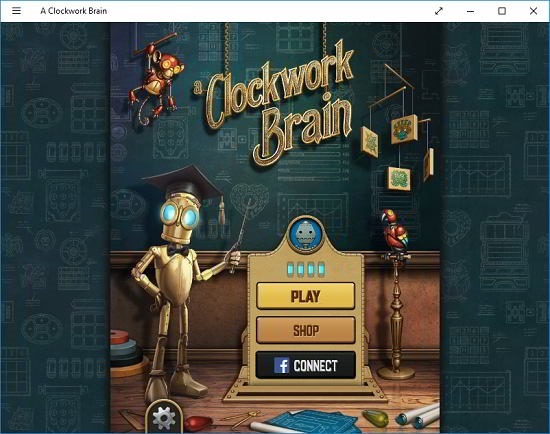 Click PLAY in the screenshot above to get the game type selection buttons.
Click PLAY in the screenshot above to get the game type selection buttons.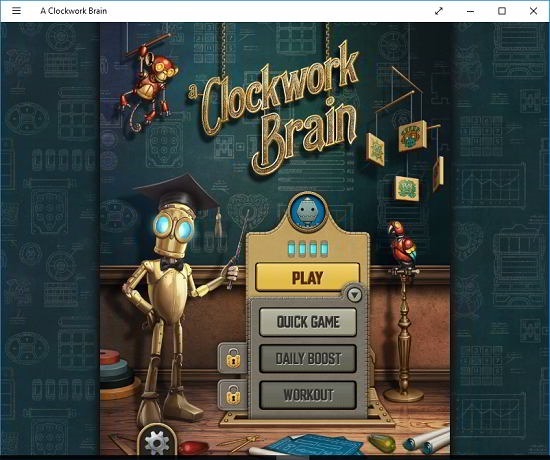
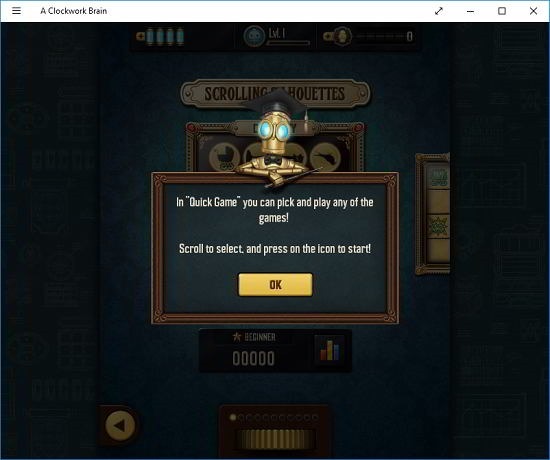 The help section basically gives you access to what the various buttons actually mean in the game. When you click on OK in the screen above, you will be able to choose the level that you wish to play. Now, a brief tutorial takes over.
The help section basically gives you access to what the various buttons actually mean in the game. When you click on OK in the screen above, you will be able to choose the level that you wish to play. Now, a brief tutorial takes over. The tutorial is pretty detailed while being short at the same time. What we basically have to do is to click on the silhouettes of the object shown in the bottom of the screen. The silhouettes scroll at variable speed so the aim is to click on maximum possible silhouettes in least possible time. You can see the gameplay in action in the screenshot below.
The tutorial is pretty detailed while being short at the same time. What we basically have to do is to click on the silhouettes of the object shown in the bottom of the screen. The silhouettes scroll at variable speed so the aim is to click on maximum possible silhouettes in least possible time. You can see the gameplay in action in the screenshot below. I have highlighted the item and the silhouette in the screenshot above. What this means is that the silhouette may be arranged in any possible position, and we basically have to choose the item, and not pay attention to the way the item is oriented in the silhouettes. The score meter is at the top center, and the pause button is also located at the top right. You may also choose to challenge yourself by making the silhouettes scroll faster by means of clicking on the Faster button at the bottom left of the screen. Once you are done .playing the game or the time runs out (yes, you get limited seconds for a level, so you have to be fast!), you will be shown your scorecard in the following way.
I have highlighted the item and the silhouette in the screenshot above. What this means is that the silhouette may be arranged in any possible position, and we basically have to choose the item, and not pay attention to the way the item is oriented in the silhouettes. The score meter is at the top center, and the pause button is also located at the top right. You may also choose to challenge yourself by making the silhouettes scroll faster by means of clicking on the Faster button at the bottom left of the screen. Once you are done .playing the game or the time runs out (yes, you get limited seconds for a level, so you have to be fast!), you will be shown your scorecard in the following way.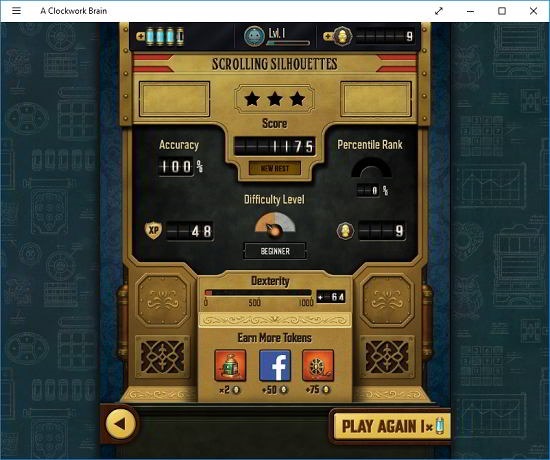 From the above screen, you can choose to replay the level. This basically sums up the main features of A Clockwork Brain for Windows 10.
From the above screen, you can choose to replay the level. This basically sums up the main features of A Clockwork Brain for Windows 10.
Other puzzle games which you might like
The verdict
A Clockwork Brain is a well designed game app for Windows 10 devices which will definitely test your skills. It’s a good puzzle game to be had on your device when you are looking forward to testing your motor skills when you have nothing else to do. You can grab it for free from the link below.
Get A Clockwork Brain.