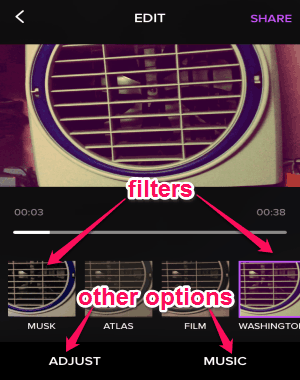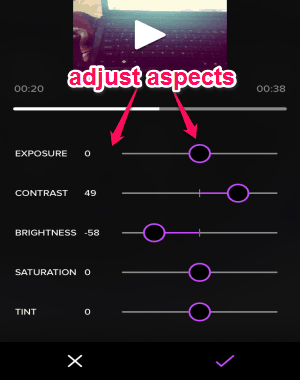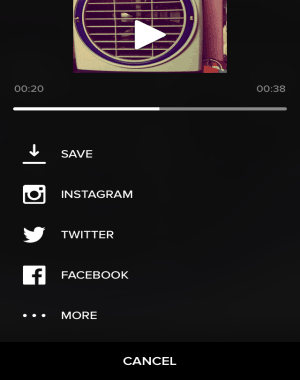Moonlight is a free video editor app for iPhone to create, edit, trim, and merge videos. Unlike other video editor apps such as Slow Fast Slow, Video Toolbox, or Perfect Video, this one offers powerful editing tools and also dozens of stunning filters. Simply import your videos from camera roll and apply professional filters to make them look astonishing. You can easily trim any unnecessary part of a video, and also merge multiple videos into one. It also lets you adjust contrast, brightness, shadows, warmth, highlights, tint, grain, vignette, exposure, and saturation.
In addition to that, you can also add songs to your videos by importing them from iTunes. If you don’t want to use existing audio, then use the app’s music editor to make a new soundtrack. It also supports instant rendering, high-quality video output, and sharing videos via Facebook, Twitter, Instagram, Email, and iMessages.
How to Edit, Trim, Merge, and Apply Filters to Videos:
Step 1: As soon as you install this app, it will automatically scan through your camera roll to find videos. All the videos will be listed in the app, you can simply tap on the video and import it for editing.

Step 2: After importing videos, you can either trim or merge multiple videos in the first editor window. Simply drag the slider left or right to trim any specific section of a video.
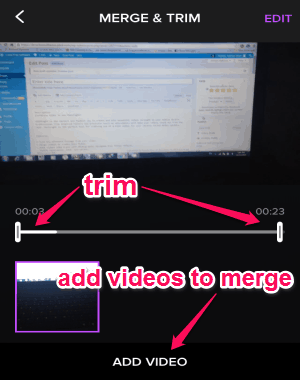
Step 3: When you’re done with trimming or merging videos, tap the “Edit” button at the top to proceed to the next window.
Step 4: In this editor window, you can apply professional filters to your videos. There are dozens of filters available such as musk, atlas, film, boson, helux, london, sawyer, and much more. Below the filters, you will be able to see two different options named, “Adjust” and “Music”.
Step 5: After you tap the “Adjust” option, you can adjust various editing aspects like contrast, grain, exposure, saturation, and much more. Simply drag the slider left or right associated with each aspect to adjust intensity.
Step 6: You can also tap the “Music” option to add music to your videos right from the iTunes library. When you’re done with editing and creating a stunning video, tap the share button at the top. You can share videos via Facebook, Twitter, Instagram, etc.
My Final Verdict:
Moonlight is a power video editor app for iPhone that comes with dozens of professional filters and tool. You can easily trim or merge multiple videos. It also lets you adjust various aspects such as contrast, brightness, grain, etc. Create stunning videos and share them via Facebook, Twitter, Instagram, etc.
Get “Moonlight” from the link here.